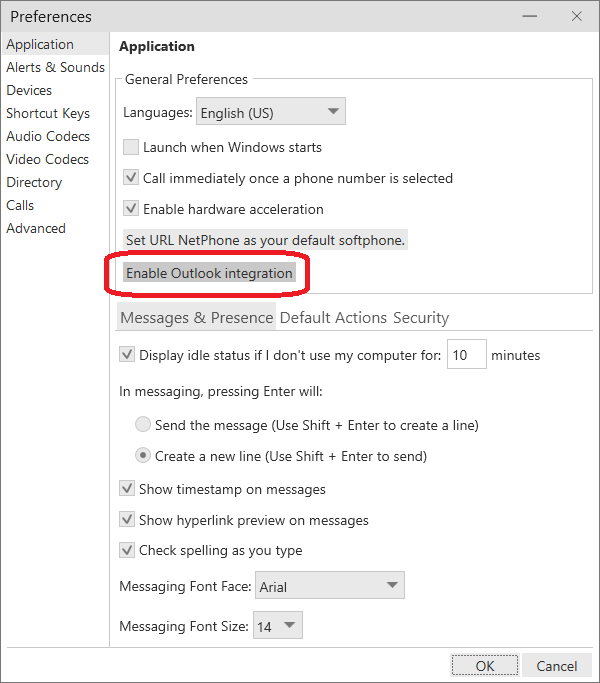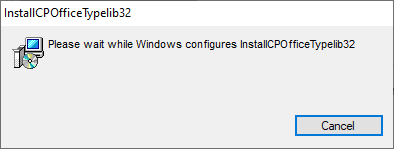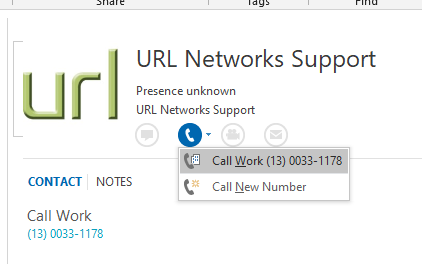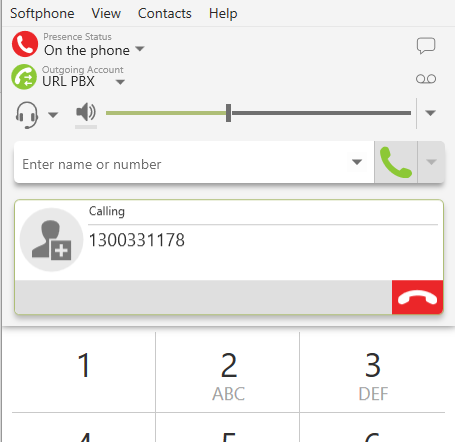Related Posts

Configuring Outlook 2010 for Email If you are using Outlook 2010 please follow these instruction to configure your email client:…

Creating/Modifying a URL Netphone user In order to utilise the URL Net Phone client, you must create a user for…

End User Guides for Operating the URL NetPhone End User Guides Please find attached the End User Guides for Basic…

How to install URL NetPhone for Windows This guide covers the download and installation of the URL Net Phone client…

Click to Call from Google Chrome using URL NetPhone The Number2Url Chrome Extension converts phone numbers on web pages into…

Changing Agent Status using URL Netphone URL Netphone allows you to change the Agent Status. Limitations: This feature is not…

URL NetPhone – Forbidden Calls If you are getting a Forbidden Call error on all outbound calls from your URL…

Configuring Outlook 2007 for Email If you use Outlook 2007 for your email client please use these settings: Open Outlook…

How to install URL NetPhone for Android This guide will run you through how to download and install the URL…

Transferring Calls using URL NetPhone Instructions on how to transfer a call using the URL Netphone application. Windows or Mac…

URL NetPhone – Call History Icons Call History Icons and their meanings Incoming call Outgoing call Missed call

Resetting URL Netphone password If you have forgotten your password to login into the URL Net phone, the following guide…

Using a proxy with URL Net Phone Limitations: Windows and Mac OSX versions of this will work inside the software,…

URL NetPhone for Windows – Sound settings To troubleshoot sound issues, please check the following items first: Hardware – Check…

Disable Call Waiting You can turn on Disable Call Waiting so active calls are not interrupted by incoming calls. You can…