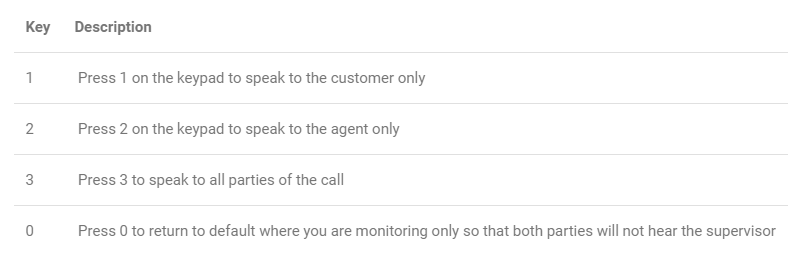Allow Call Barge
Allow Call Barge
Call Barging allows you to monitor another call that is active on your PBX service. In order to be able to use the feature the extension that will connect to monitor the remote extension (agent) will need to have permission to do so. To enable the call barging option please follow the steps below:
- Login to the Dashboard if not already by using this link – https://dashboard.url.net.au
- Select Services and select the PBX service to manage by clicking the associated wrench icon.
- Select Extensions
- Select the Edit pencil on the extension you wish to enable the call barge facility
- Click the Advanced tab
- Set Allow Call Barge to Yes
- Click Save

To use the Call Barge feature all you need to do is dial *62<extension_number> where <extension_number> is the extension you wish to monitor. For example, to monitor the active call on extension 1003 you would dial *621003 Whilst monitoring the call you can use the following DTMF keys to control the monitoring session: