Fibre Connect
$0 Build Cost Upgrade to nbn Fibre to the Premises (FTTP)
Selected homes and businesses serviced by the nbn network via Fibre to the Node (FTTN) and Fibre to the Curb (FTTC) can now upgrade to Fibre to the Premises (FTTP) with an eligible plan^.
Things you should know
Our installation process
Additional work will be required to install your new nbn equipment. This involves a visit from an nbn technician. The appointment will be booked by URL Networks.
Our speed options
Choosing the right speed tier is essential. Whether you’re gaming, working, streaming, emailing or learning – a faster speed tier can make all the difference.
To be eligible for the $0 build cost upgrade you must sign up for an eligible plan and stay connected with URL Networks for 12 months.
For FTTN or FTTC you must connect to a 100 Mbps plan or above.
More than one million homes and businesses are eligible for full fibre
On the 13th of February 2023, nbn announced a million more households and businesses will get the opportunity to choose faster and more reliable broadband as the rollout of full fibre to the premises continues across the country.
nbn and the Australian Government have released the latest suburbs and towns where additional premises will become eligible to get fibre connected to their house or business by ordering an eligible wholesale speed tier1 – with up to 58 per cent located in regional areas and the rest in metro areas.
These upgrades are part of the nbn fibre upgrade program – which was boosted by the Australian Government’s recent announcement of an additional $2.4 billion investment.
Full fibre connection to the nbn® network offers customers access to the higher speed tiers, which delivers a better, more reliable internet experience for homes and businesses.
Why should you upgrade?
Speed and reliability
Bringing the nbn fibre network directly to your premises will give you access to nbn's higher speed options through our fastest and most reliable residential technology (FTTP).
Designed for the future
Upgrading your technology will help to future-proof your home or business, ensuring it’s better able to handle higher levels of demand or advancements in technology.
An upgraded connection
If you’re eligible you can choose to have your nbn technology upgraded and have the nbn fibre optic cable brought closer to your premises than your current connection.
Check if your address is eligible to upgrade to nbn Fibre to the Premises (FTTP)
Please fill out the form below and we will let you know if your address is eligible for the $0 build cost upgrade to Fibre to the Premises (FTTP).
Most Popular Questions
How are the eligible locations chosen?
Customers on Fibre to the Node (FTTN) or Fibre to the Curb (FTTC) technologies in selected areas may be eligible to upgrade to Fibre to the Premises (FTTP) with a plan based on our eligible higher wholesale speed tiers^.
The eligible locations have been selected for reasons including:
- Demand – we anticipate strong demand in these metropolitan and regional locations for higher wholesale speed plans.
- Workforce – our established construction and delivery partners, and their respective workforces, are ready to work here having recently completed our network’s initial build.+
- Cost-effectiveness – we can deploy here with speed and agility, in a way that our investment is most likely to spread and multiply economic activity across the nation.
Our aim is to extend fibre to an additional 5 million homes and businesses by the end of 2025.
View the list of selected areas connected to FTTN that have been announced so far
It’s important to note that not every premises in the towns and suburbs listed will be eligible, so seeing your location listed above is not a guarantee that you will be able to upgrade to our higher speed tiers as part of these releases.
What happens to my original nbn service?
The technician will install the Fibre to the Premises (FTTP) connection in parallel to your existing Fibre to the Node (FTTN) or Fibre to the Curb (FTTC) connection.
Once you have spoken to your FTTP provider and are satisfied that your FTTP service is up and running, you may need to arrange the transfer of services from your original technology (FTTN or FTTC) connection to your new FTTP connection.
We recommend checking with your original provider that your plan on the original technology (FTTN or FTTC) has been cancelled, so that you can avoid being charged for services on both technologies. Your provider will be able to help you through this process.
Unless you have cancelled your original service, it will remain active. If nbn decides to turn off the original technology at your premises, nbn will inform your phone and service provider at least 18 months prior, so you will be given plenty of notice before this might occur.
Will it cost anything to upgrade?
Eligible customers will have to place an order with a participating phone and internet provider and purchase a plan based on our eligible higher wholesale speed tiers^ to upgrade to FTTP.
Depending on factors such as complexity and your building type, additional costs may apply.
^Conditions, eligibility criteria and costs will apply – please speak with our Sales team. Eligibility criteria includes among other things, being designated by nbn as a simple premises and placing an order for an nbn powered plan based on an eligible wholesale speed tier. Additional costs may apply.
What to Expect Before, During and After the Fibre to the Premises (FTTP) Installation Process
Things to keep in mind
- You will need new nbn equipment installed on the inside and outside of your premises, which nbn will provide on the day, along with fibre cabling. There are guidelines (below) for how this can be installed.
- On the day of the installation, your nbn-approved technician will discuss suitable installation options with you and ask for your signed consent before installing.
- Your Wi-Fi router/modem/gateway needs to connect to the nbn equipment, and its location can limit your Internet performance. Please refer to the Optimisation fact sheet for handy tips to help improve the speed and reliability of your Internet connection.
- nbn fibre cabling will be installed from the street to the external nbn utility box. This can utilise existing cable pathways or include activities like mounting cable pathways on the surface of walls or using hand tools to shallow bury cable.
- The nbn utility box will be installed close to your existing telecommunications utility box, usually at the front of the premises, no lower than 400mm to the ground and clear from other utilities.
- The nbn-approved technician will also install fibre between the nbn utility box and the nbn connection box.
- The diagram below illustrates the nbn equipment that will be installed at your premises for your FTTP connection.
- Outside the premises: nbn utility box. The maximum size of the box is 250mm (w) x 260mm (h) x 80mm (d).
- Inside the premises: the nbn connection box. The box size is 235mm (w) x 195mm (h) x 70mm (d).
Clearance around the equipment needs to be considered dependant on the installation locations.
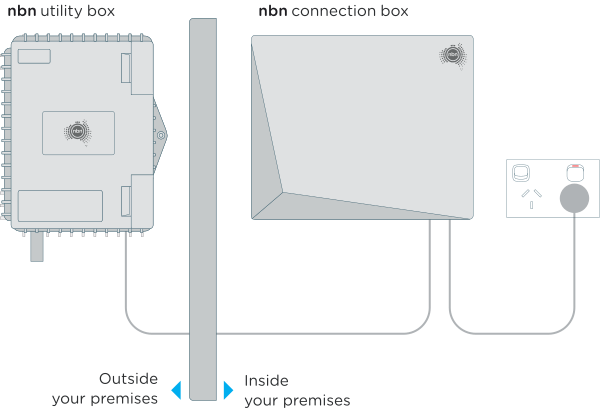
10 guidelines we use when finding a suitable location for the nbn connection box
- Within 3 metres of an existing power point outlet inside your premises.
- Within 12 metres of the nbn utility box – this is installed on the external wall in a front area of your premises.
- In the same building as the externally mounted nbn utility box and main electric meter box or distribution board (not in a separate detached garage or outhouse).
- Must be placed on the inside surface of the external wall where the nbn utility box is installed.
- Easily accessible due to health and safety considerations – no access into low roof spaces or low underfloor spaces.
- A safe position where it will not be easily damaged.
- A cool, dry, ventilated area. Not in a wet area such as the bathroom, kitchen, laundry or under a window that opens.
- Away from existing utilities such as gas lines, external water systems and away from direct sunlight.
- Where feasible, in a location where it is easy for you to see and check the indicator lights.
- On the ground floor in a mult-story building.
nbn will propose to locate the nbn connection box consistent with these guidelines where it is feasible to do so.
It may not be feasible to install your new nbn connection box in the same location as your existing connection point.
If you have a specific location in mind for your new nbn connection box that is not the location that nbn has proposed, you may need to consider options listed in the Optimisation fact sheet, such as:
- Using a mesh network or Wi-Fi extender.
- Engaging a registered cabler to provide ethernet cabling to your preferred Wi-Fi router/modem/gateway location.
You may also engage a registered cabler (at your cost) to provide a fibre cable pathway (in line with the nbn standards) to nbn equipment, e.g. from the street entry point to the nbn utility box and/or from the nbn utility box to the nbn connection box, before we finalise your FTTP installation.
Please contact your phone and Internet provider if you are concerned about the installation options that the nbn-approved technician has proposed. nbn will consider exceptions to our guidelines in limited circumstances, but this will delay the completion of your installation.
Preparing for the installation day
- If you are renting, remember to get your landlord’s permission to conduct the nbn FTTP installation before your appointment date is confirmed. The nbn-approved technician will need to do work that will need their approval – such as drilling into the property walls to install nbn equipment.
- Prior to installation, you will receive an SMS from nbn to confirm your installation appointment. If you can’t attend, please use the cancel option in response to the SMS.
- An authorised person over the age of 18 must be present for the entire installation appointment. After the discussion with the nbn-approved technician on the agreed installation options, they will need to provide signed consent for both where the nbn utility box (outside) and nbn connection box (inside) are being installed, and how the fibre cabling will be run in the premises.
- Prepare for a possible 30-60 minute power and/or service disruption during the installation. We recommend keeping an alternative form of communication, like a charged mobile phone on hand throughout the appointment.
- If you’re using an older Wi-Fi router/modem/gateway, talk to your provider about whether it supports the speeds achievable with your new full fibre FTTP service*.

What to expect on the installation day
- We’ll send an SMS on the day of installation to let you know the nbn-approved technician is close to arriving.
- When the nbn-approved technician arrives, they’ll do a walk-through of your premises to assess the installation required at your unique location. You’ll have an opportunity to discuss your preferences with the nbn approved technician and provide signed consent to conduct the proposed installation activities.
- Most nbn fibre installation appointments take a few hours, however, some may require extra work. This is generally caused by cable path blockages which the nbn-approved technician will try and resolve on the day including the use of surface mounting or shallow burying fibre cable.
- In some cases, the nbn-approved technician will not be able to fully complete the work on the day, but may still complete the installation of nbn connection box and nbn utility box while the additional work is scheduled. Please ensure your nbn connection box is kept powered on once installed.
- If a follow-up appointment is required, your provider will be notified by nbn to arrange this with you. In the meantime, if applicable, you can continue using your existing Internet service.
- If you choose the option to provide a suitable fibre cable pathway (in line with nbn standards) to nbn equipment at your own cost, you will need to contact your provider once the fibre cable pathway is complete to arrange a follow-up appointment.
Activating your service
- Once the installation is completed, nbn will notify your phone and Internet provider so they can activate your service.
- Don’t forget to cancel your original nbn service if applicable. Once your new FTTP connection is working, we recommend checking with your original provider that your existing service (Fibre to the Node or Fibre to the Curb) has been cancelled to avoid any unnecessary charges.
- We recommend reading our Optimisation fact sheet to help you experience the full potential of your FTTP service.
Need more help?
When to contact your provider
- If you have any questions about the information contained in this guide.
- If you’re having issues with performance and have already considered the information outlined in this guide and checked for outages at nbn.com.au/outages.
- If you’d like to change your nbn speed plan.
- You have questions or concerns about your installation or activation of your FTTP service.
When to contact nbn
- To report damaged or missing nbn equipment.
- You’ve upgrade to a new nbn technology and would like to remove existing nbn equipment.
Visit nbn.com.au/contact-us for more information.


