Managing Data Usage Alerts
Managing Data Usage Alerts
To manage your data usage alerts on your 4G Mobile Broadband service please follow the steps below:
- Login to our Dashboard – https://dashboard.url.net.au
- Select the
next for the 4G Backup Service
- Select
- If your email address is not listed select
and enter your email address
- Select the percentage levels you would like to be notified, we recommend selecting 25%, 50%, %80%, 125%, 150% so that you can track usage and minimise excess data fees.
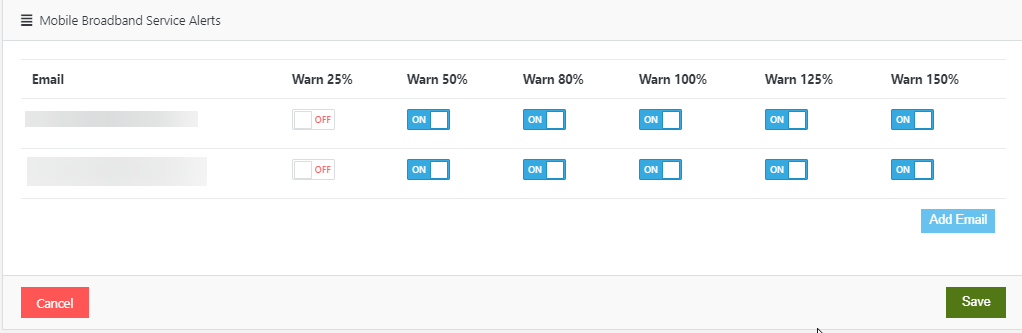
- Click
to apply the changes

