Enable Ring Tones on the Headset
Enable Ring Tones on Headset
If you would like the ring tone to sound on your headset for incoming calls so you can remote answer please follow the steps below:
- Login to your account
- Manage your PBX service
- Select Devices from the menu on the left
- Edit your Device
- Click Advanced and select an option from the Ringer Device dropdown
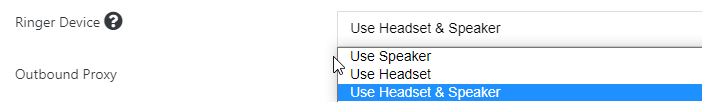
- Click Save
- Click

