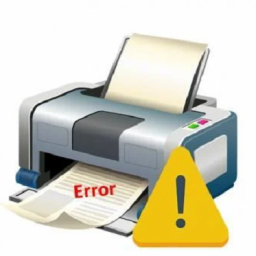How to send a fax by email
How to send a fax by email
URL Networks Fax to Email service allows you to send and receive faxes via email.
How do I send a fax using fax to email?
Please Note
Only registered email addresses can send faxes out. If your email address is not registered you will get an email reply saying your address is unauthorised.
If this is the case you need to register the email address in our Dashboard – https://dashboard.url.net.au,
alternatively please ask an authorised contact to email support@url.net.au and we will add it for you.
If this is the case you need to register the email address in our Dashboard – https://dashboard.url.net.au,
alternatively please ask an authorised contact to email support@url.net.au and we will add it for you.
Supported File Formats
The following is a list of supported file formats that you can send.
- Adobe PDF (.PDF) *Recommended*
- Tagged Image File Format (.TIFF)
- Microsoft Word (.DOC, .DOCX)
- Microsoft Excel (.XLS, XLSX)
- Microsoft Powerpoint (.PPT, .PPTX)
- Openoffice Writer (.ODT)
- Openoffice Calc (.ODS)
- Openoffice Presentation (.ODP)
If you have problems with your fax being sent it is recommended that you try sending it as PDF
Sending the fax
- Using your email client click new or compose message
- In the To: field enter fax_number@fax.url.net.au being sure to replace fax_number with the fax number you wish to send to (e.g. if you were faxing URL you would send you email to 0390202000@fax.url.net.au)
- Click the attachments button and locate the file you want to fax, You can attach multiple documents however it is recommended you send them as one file so that the page order is guaranteed.
- There is no need to enter a message (body of email and/or signature) or subject line as the system will only use the attached file to send a fax.
- Now click the send button
- Within a couple of minutes of sending you will receive an email notification to inform you of the status of your fax.
Faxes can also be sent via the URL Dashboard > Send fax – https://dashboard.url.net.au