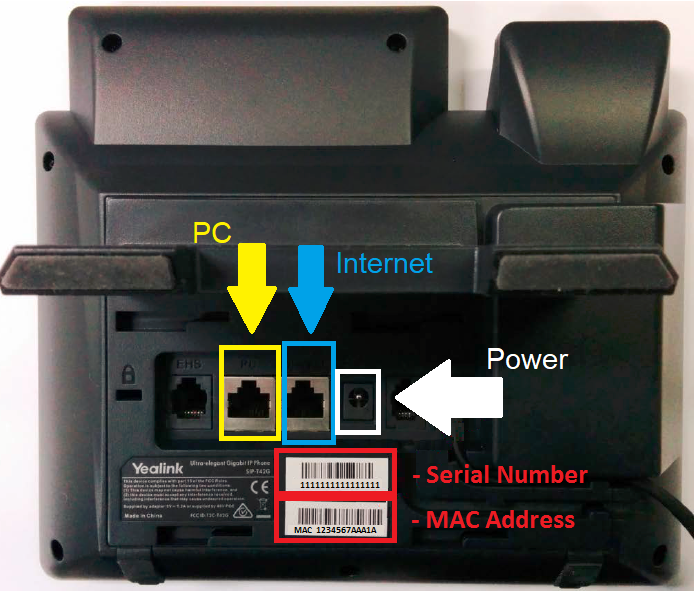Daisy Chaining an IP Phone
Daisy Chaining an IP Phone
If you have a Yealink handset using version 70 or later firmware and would like to configure it for use with your PBX service then this guide will help you configure both the phone and the settings via the PBX control panel.
Daisy Chaining an IP Phone
For this example we are using a Yealink phone, you may have a similar device with two ethernet ports this may be possible
Daisy Chaining looks something like this:
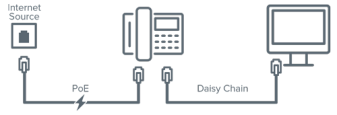
a) Connect network cable from WALL SOCKET to INTERNET SOCKET ON YEALLINK
b) Connect network cable from PC SOCKET ON YEALINK to the PC.
c) Connect the POWER CABLE TO YEALINK
(Exception: where your phone does not light up with the above two steps)