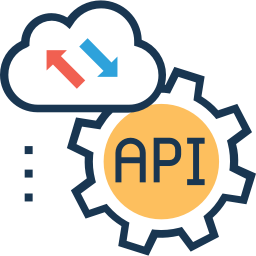Accessing the API
For PBX based services there is an API that can be used to access certain functions. In order to first access the API, you will need to set up the API token.
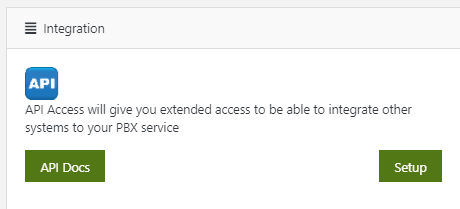
Setting up a Token
- Login to the Dashboard https://dashboard.url.net.au
- Manage your PBX service clicking the wrench icon.
- Select Integration and then click Setup on API.
- One the next screen click the blue + sign.
- On the next screen, the API Token that is generated is what you need to be able to access the API, copy this for use in your application. We also recommend entering a notify email address, any errors will be sent to this address.
- Click Save
Accessing API Documentation
API documentation on the various functions and parameters can be access by visiting – https://dashboard.url.net.au/apidocs