Logging Call Outcomes via a Yealink Desktop Phone
Logging Call Outcomes via a Yealink Desktop Phone
If your Yealink Desktop phone is configured to set Call Outcomes for your incoming calls you can use the following steps to make the appropriate choice.
- Select the Call Outcome key on the phone
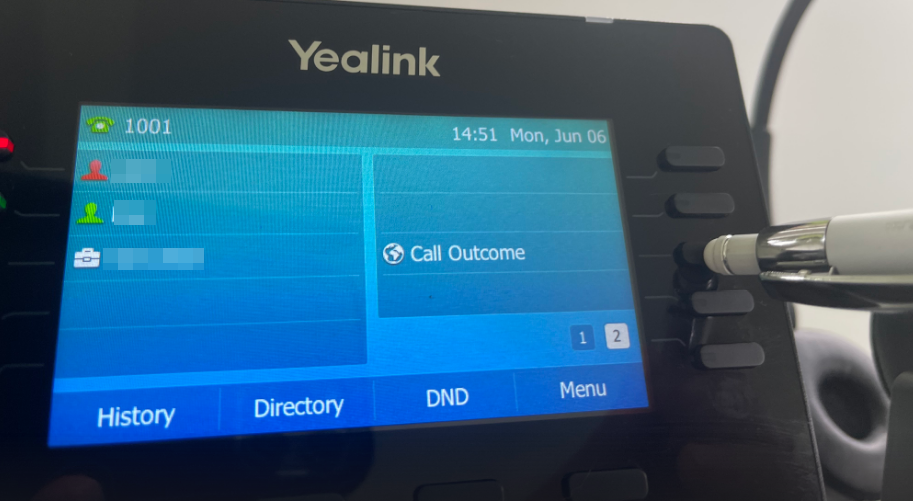
- Use the Up and Down arrow keys on the phone to select the call and push the OK key
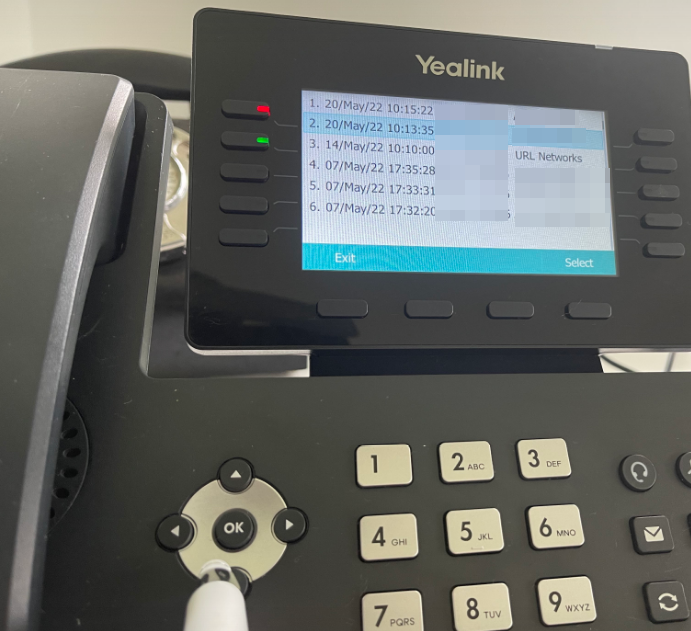
- Use the Up and Down arrow keys on the phone to select the call outcome
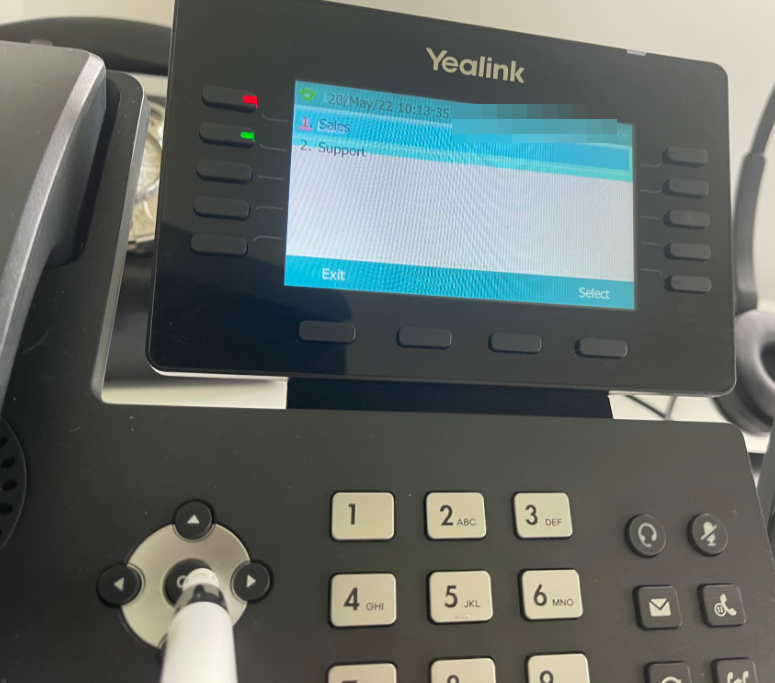
- The call outcome will now be set and removed from the call outcome screen.

