Related Posts

Hotdesking with Yealink phones Hot desking is an office organization system that involves multiple workers using a single physical work…

Connecting and Setting Up a Yealink WH-6X Headset Download Yealink software You will need the Yealink software to make changes…

Yealink T54W – Connecting the cables This article will show you how to connect the cables to a Yealink T54W…

Yealink T54W – Entering Auto Provisioning details This article will show you how to enter the auto-provisioning details on the…

Conference Call (3-Way Call) Conference Call is conferencing in a third party or known as a Three Way Call Conference…

Yealink Mass Provision Using Option 66 If you have a Yealink handset using version 70 or later firmware and would…

Yealink T5x – Change Background Image Instructions for changing your phone’s and/or expansion modules background image/wallpaper. Only available on Yealink T5x…

Yealink Auto Provisioning Guide If you have a Yealink handset using version 70 or later firmware and would like to…

Yealink T54W – How to check IP settings This article will show you how to check the IP settings on…

Yealink T54W – How to factory reset This article will show you how to factory reset the Yealink T54W phone….

How to recover T5xW phone stuck on Initializing or Upgrading screen If your Yealink T5XW phone is stuck on an Initializing…

Click to Call from Google Chrome using Yealink deskphone The Number2Url Chrome Extension converts phone numbers on web pages into…
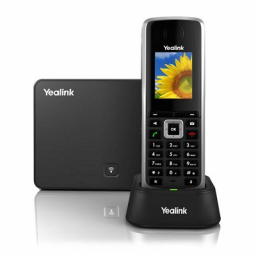
Yealink W52 – Firmware Upgrade Base Firmware Download the base firmware and extract the zip file – http://support.yealink.com/attachmentDownload/download?path=upload%2Fattachment%2F2015-7-4%2F6%2F5cadf3c1-5e00-4c37-9a04-aaa6693b933e%2F25.73.0.40.zip Browse to the…
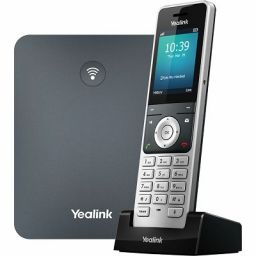
Yealink W76P – How to factory reset This article will show you how to factory reset the Yealink W76P phone….

How to complete Yealink Provision Procedure Due to changes introduced by Yealink in 2020, some phones if factory reset will…

