Lynham Networks Adtran NTU
Lynham Networks Adtran NTU Troubleshooting
If you are having trouble with your Lynham Networks Adtran NTU device, please try the following troubleshooting.

Checking the Lynham Networks connection box
Power check

- Check the power indicator on the Lynham Networks connection box is illuminated green and is not flashing.
- Is it plugged into a power point and is it turned on?
- Do you have power coming into your property?
Status lights check
- Check the ‘OPTICAL’ LED indicator light on the Lynham Networks connection box. It should show a solid green light.
- Check the ‘LAN’ LED indicator light. It should be blinking green.
- Check the ‘ALARM/UPDATE’ LED indicator light. This should be off.
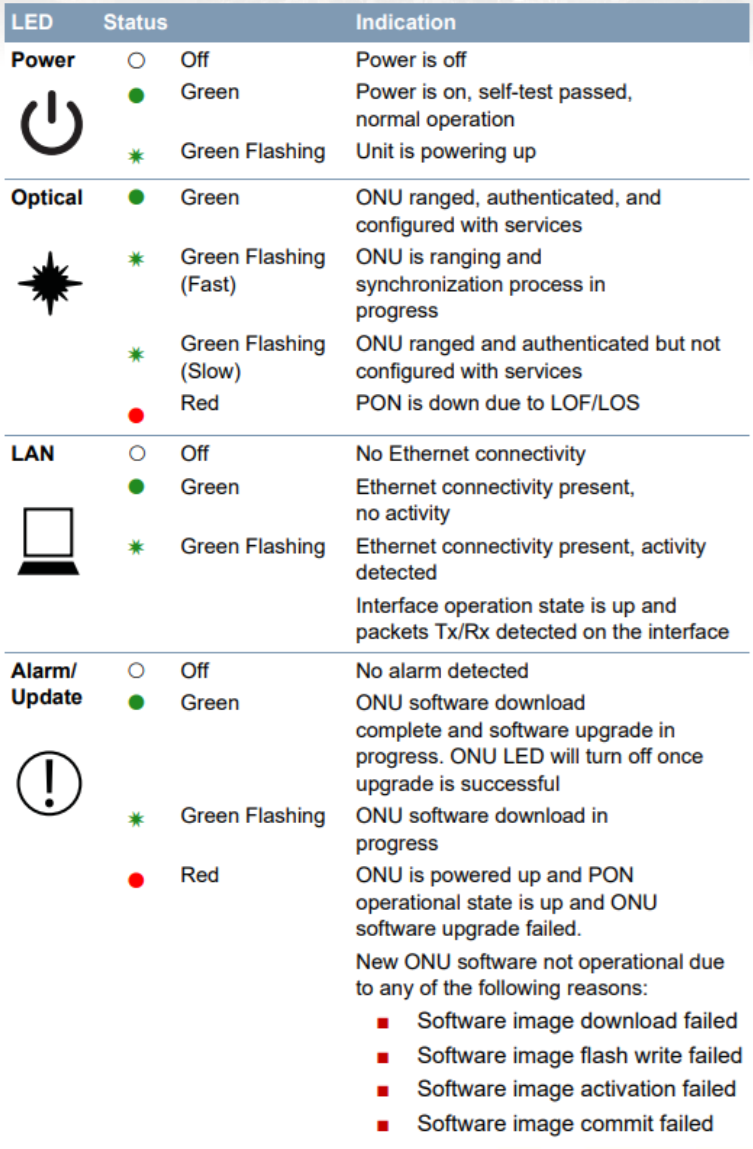
If all of the above are ok we recommend powering off the router, and Lynham Networks connection box for 10 minutes to reset everything, once powered back on it is best to wait 5 minutes and re-check the above to see if everything is working.
If you are still having issues please lodge support request via this link https://dashboard.url.net.au/support/fault, in order to progress your fault we need to have the following information:
- What type of fault are you having? e.g. no access or slow access in general
- What colour is the Power Light?
- What colour and state is the Optical indicator?
- What colour and state is the LAN indicator?
- What colour and state is the Alarm/Update indicator?


