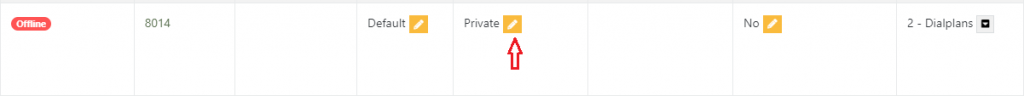Setting Caller ID on an Extension
Setting Caller ID on an Extension
Setting Caller ID on an Extension
To set or change the caller ID on one or more of your extensions please follow the guide below.
Note: If you wish to restrict your caller id on certain calls you can dial *1831 in front of the number and your number will be withheld.
- Login to the Dashboard if not already by using this link – https://dashboard.url.net.au/
- Select Services and click the wrench icon for your Hosted PBX service
- Then Extensions from the menu
- Click the edit Pencil Icon next to the extension you wish to change
- Select the number you wish to display from the Caller ID dropdown
- Click Save to apply the changes.