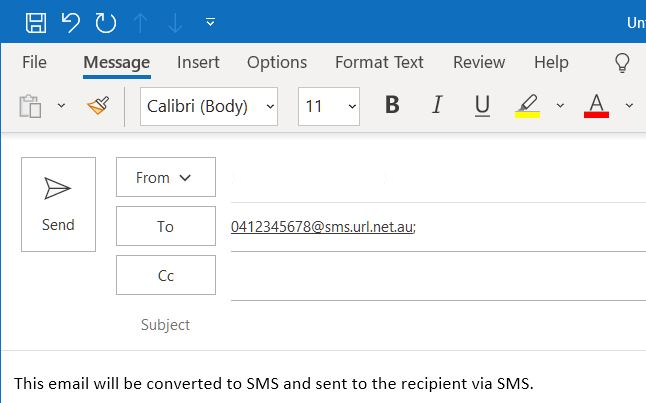Send SMS Via Email
Send SMS Via Email
Please note, to use this service you will require a SMS capable phone number and your email address will need to be registered against the number.
To setup an SMS number please visit the Numbers section under your PBX service.
How to send SMS via Email
- Using your email client click New or Compose message
- In the To: field enter mobile_number@sms.url.net.au
(Replace mobile_number with the mobile number you wish to send to for example 0412345678@sms.url.net.au.
- There is no need to enter a subject but this can be a useful way to track what the message was for.
- Enter the text message in the body of the message.
We recommend you clear out any signatures before sending and avoid using formatting in the message as it is text-based.
- Now click the Send button