Create a Number Toggle
Create a Number Toggle
Number Toggles allow you to toggle external numbers between two dialplans, this is commonly used for a Night Switch or a temporary divert for meetings. Currently, Number Toggles are only supported on Yealink Desktop Phones that are provisioned via our auto-provisioning service.
- The first step is to create the number toggle, to do this manage your PBX service via https://dashboard.url.net.au
- Select Numbers
- Click Number Toggles
- Click Add
- Enter a Group Name e.g. After Hours
- Select the Numbers the Toggle should be linked to
- Toggle 1 – Set this to be the primary dialplan
- Toggle 2 – Set this to be the secondary dialplan
- Click Save
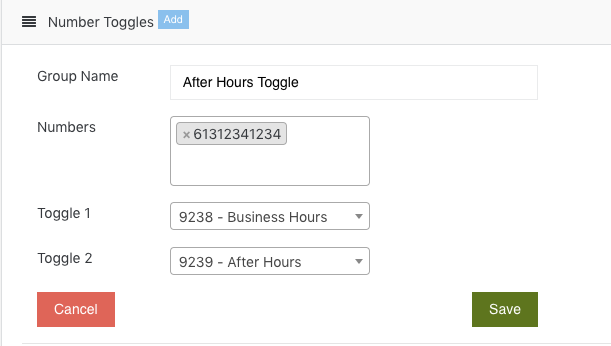
Link the Number Toggle to an Extension
- To link the Toggle to a phone, click Devices
- Edit the device you wish to link the toggle to
- Click Line Keys
- Select the Type to be Number Toggle
- Enter a key identifier in the Label box e.g. After Hours
- Under Value select the Number Toggle
- Click Save
- Reboot the device to get the new settings
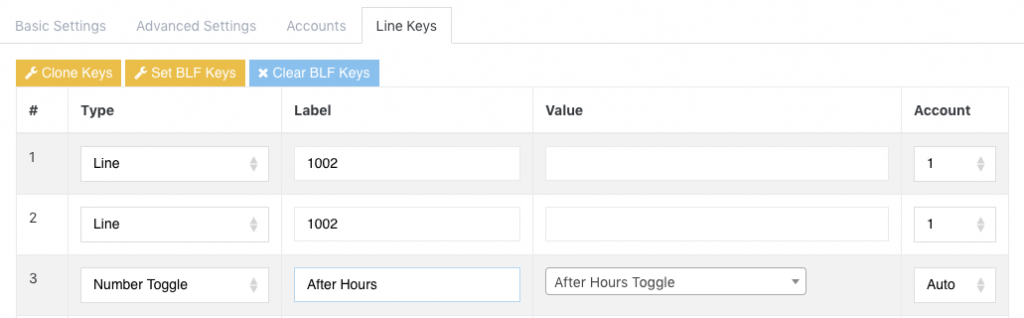
Once rebooted you should see a new key as per the label you created above. If you push that it will toggle between Toggle 1 and Toggle 2.

