Enabling the Telnet command on Windows
Enabling the Telnet command on Windows
If you need to use the telnet command to access your router often it is not available by default.
Follow these steps to enable the Telnet command on a Windows computer.
- Press the “Windows key” and type “appwiz.cpl” and press enter.
- Click Turn Windows features on and off
- In the Windows Features dialog box, check the Telnet Client check box.
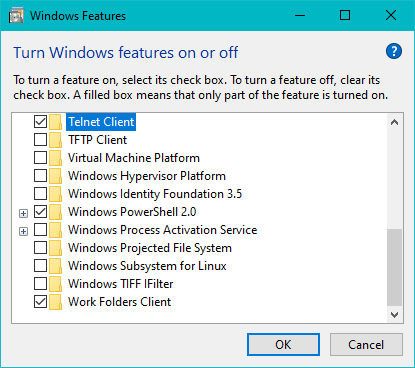
- Click OK.
Windows will now install the appropriate files. This will take a few seconds to a minute to complete.


