How to install a SIM Card into a Netgear LB2120
How to install a SIM Card into a Netgear LB2120
This guide will describe how to install a SIM Card into the Netgear LB2120 which is usually provided as a 4G Backup for NBN and other services we provide.

- Ensure that power to the modem is off.
- Place the modem horizontally with the bottom panel facing you.
- Remove the black plastic SIM slot cover so that you can access the metal SIM card slot.

- Unlock the metal SIM card door by sliding it downward.
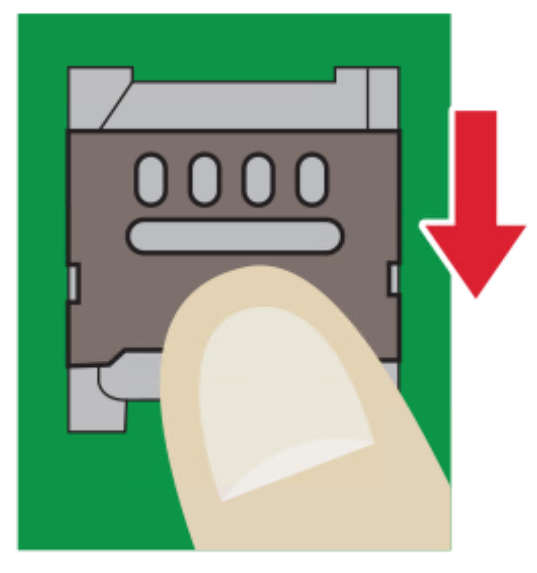
- Open the metal SIM card door.

- Carefully slide the micro SIM card into the metal slot.
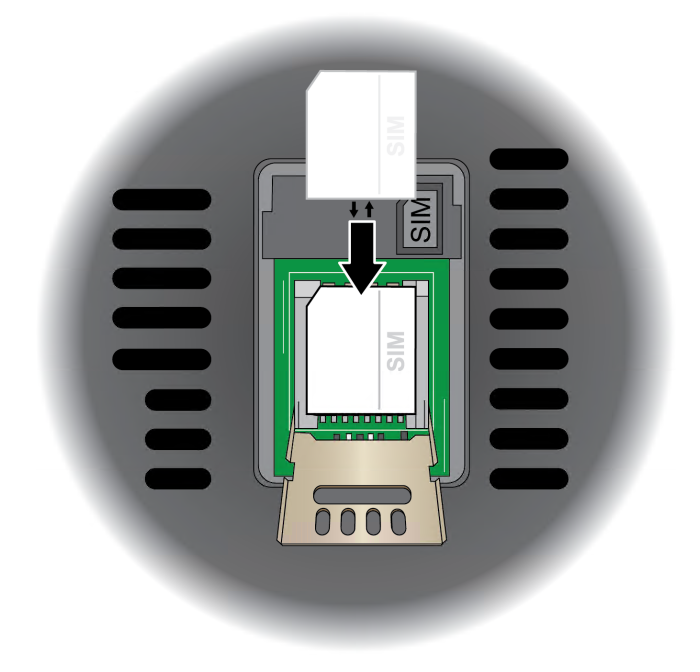
- Close the metal SIM card door.

- Lock the metal SIM card door by sliding it upward.
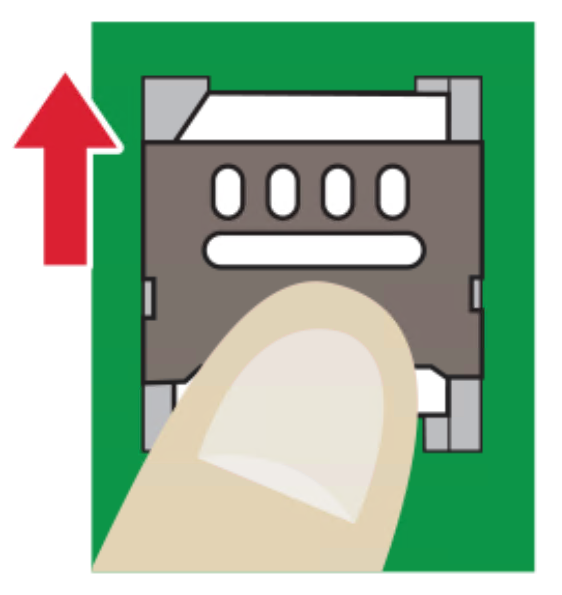
- Close the black plastic SIM slot cover.
- Turn on power to the modem


