Planet VIP156 ATA Settings
Planet VIP156 ATA Settings
This guide is for configuring a Planet VIP156 ATA Device

- Browse to the ATA device IP and login
- Select Setup Wizard from the Menu on the Left
- Enter the following details:
- Realm Active – Enable
- Display Name – Extension
- Phone Number – Your PBX extension number e.g. 1001
- Authentication ID – Your PBX extension password
- Domain Server – Your SIP Domain
- Proxy Server – Your SIP Domain
- Subscribe for MWI – Enable
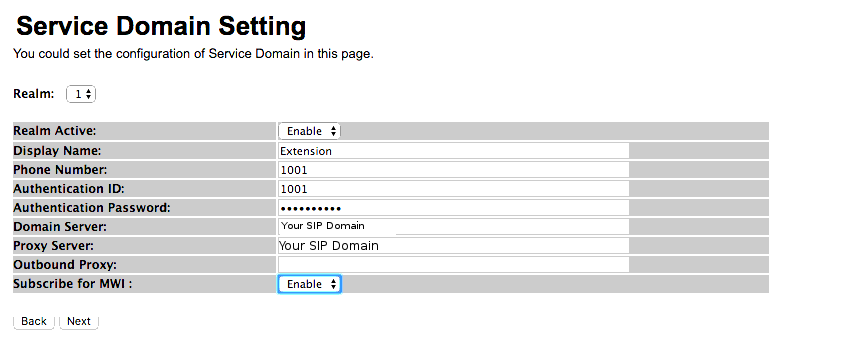
- Click Next
- Under Enabled Codecs set you list to be:
- G.729
- G.711 u-law
- G.711 a-law



