Provisioning a Grandstream ATA 8XX via the PBX Service
Provisioning a Grandstream ATA 8XX via the PBX Service
Provisioning a Grandstream ATA 8XX via the PBX Service
N.B. Sometimes the provisioning does not work, if this is the case upgrade the firmware prior to finishing off the provisioning after you have factory reset the device.
(To Reset the unit as a rest hole on the back where cables are located. Press for 7 seconds to reset factory default settings.)
Latest Firmware from Grandstream: http://www.grandstream.com/support/firmware
You will need to locate the LAN IP address of the Grandsteam device,
Configuration Finishes via the Grandstream ATA
Under Advanced Settings:
- Firmware Upgrade and Provisioning: Upgrade Via Toggle to HTTPS
- Firmware Sever Path: url-prd-firmware.s3-ap-southeast-2.amazonaws.com
- Config Server Path: dashboard.url.net.au/provision
- Username: Username from the Provisioning Details via the Dashboard
- Password: Password from the Provisioning Details via the Dashboard
- Set “Allow DHCP Option 66 or 160” to No for older firmware versions
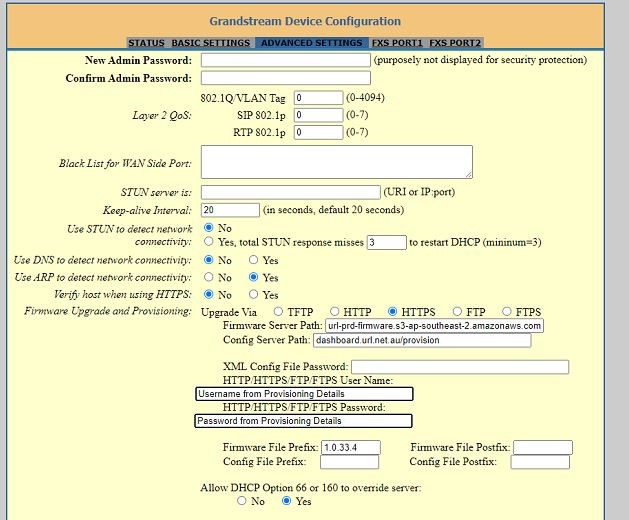
Updating Firmware
- Grab the latest firmware from Grandstream here: http://www.grandstream.com/support/firmware
- Unzip the file and load using the Button
- Upload Firmware: (Upload from Local Directory)
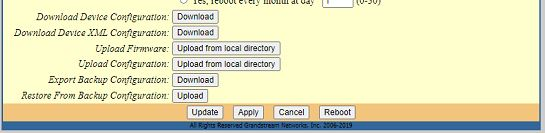
- Select the *.bin file and add the finishing details above.
- Click Apply.
The device will reboot and will take some time, (250 Secs) ~4-5 Mins for the device to update the firmware, then another reboot for about ~30-60 seconds for the config after downloading the config file from the server.
If you need assistance feel free to reach out to support via the support email or contact support on our 1300 33 11 78.







