RepairShopr Integration
RepairShopr Integration
If you already have a RepairShopr account you can configure some of our Hosted PBX services to set the Callers Name based on your contacts in your RepairShopr.com database. Please note you will need to enter your numbers in the E164 format for accurate lookups to work. E.g. 61312341234, using 0312341234 will not work.
URL Networks Dashboard
- Browse to https://dashboard.url.net.au and login
- Select Services and then select the wrench icon to manage the service
- Next select Integration from the menu (If the Integration link does not exist you will need to upgrade your service)
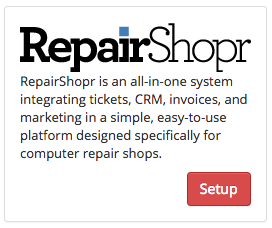
- On the RepairShopr item select Setup
- Now enter the following details and click Save
- Site Address – This is the address you use to access RepairShopr, e.g. if you normally browse to company.repairshopr.com enter company
- Next select Call Routing and Dialplans
- Select the Dialplan you want to apply the RepairShopr action to or create a new Dialplan
- Select the Edit icon on the condition you want to apply the RepairShopr action to

- Next click the plus sign to add the Repairshopr – Caller ID Lookup (3rd Party) action
- Complete the following fields and click Save
- Call Name (optional) – If set it will be place in front of the looked up name, e.g. enter Sales and the Caller ID will be Sales – John Smith
Now when a customer calls in, and they and there is a matching name the caller ID will be set to the name of the person.



