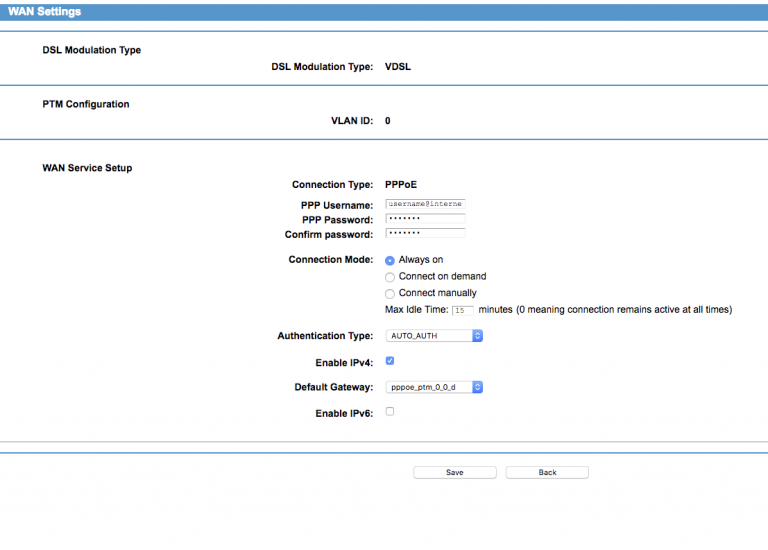Related Posts

Configure the TP-Link VG5612 in PPPoE Mode for NBN Internet Settings Connect to LAN 1 Browse to 192.168.1.1 Enter admin…

Configure the TP-Link VG5612 in Bridge Mode for NBN If using a PPPoE router such as a Mikrotik you will…

Configure TP-Link W9960 for Bridge Mode NBN If using a PPPoE router such as a Mikrotik you will need to…
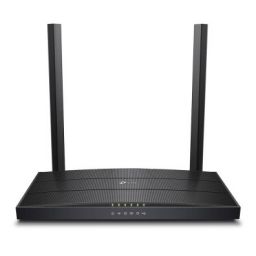
Configure the TP-Link Archer VR400 in PPPoE Mode for NBN This configuration is used for NBN Fire-To-The-Node service, where the…

TP-Link Archer WiFi router flaw exploited by Mirai malware There is a known vulnerability in the TP-Link Archer A21 (AX1800)…

Configure TP-Link Archer VR300 in Bridge Mode for FTTN NBN If using a PPPoE router such as a Mikrotik you…

TP-Link TL-WR702N Ethernet Bridge If you find your VoIP device does not support Wireless and you need to connect it…

Interfaces Front Panel Rear View Installation and Configuration Please follow the instructions below to configure your router. Visit Google…

TP-Link W9960 – Change the PPPoE Authentication If you need to change your Internet Username and Password on a TP-Link…

TP-Link Telephony Setup Note: Device Must Be in Router Mode not Bridge. Log in to the router using the credentials. Go…