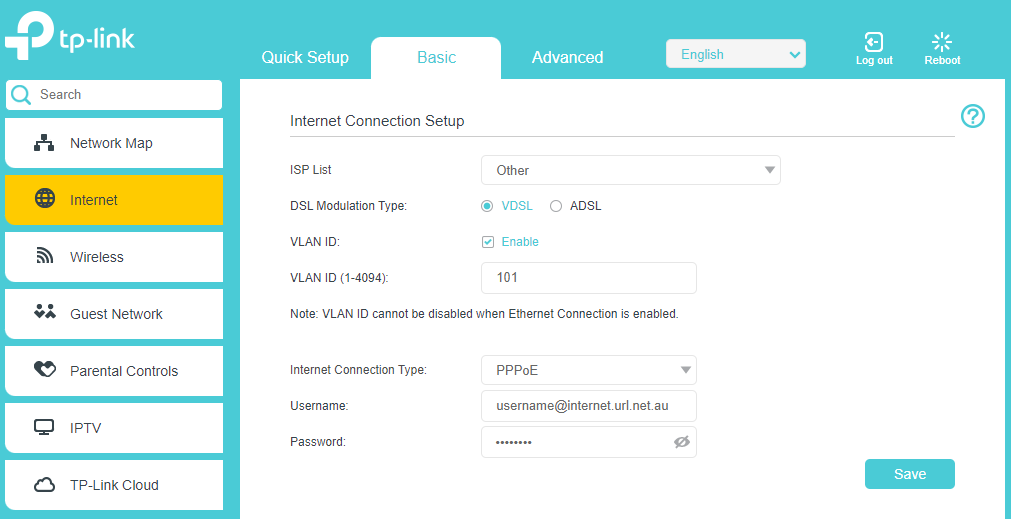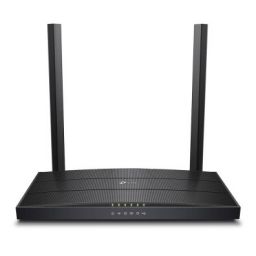TP-Link W9960 – Change the PPPoE Authentication
TP-Link W9960 – Change the PPPoE Authentication
If you need to change your Internet Username and Password on a TP-Link W9960 in PPPoE Mode, follow the steps below.

- Browse to 192.168.1.1
- Enter admin for the username and password
- Select Basic, then Internet
- Set the Username to be your broadband username e.g. username@internet.url.net.au
- Set the Password to be your broadband password
- Click Save
- If prompted to delete conflicting connections, select Yes.