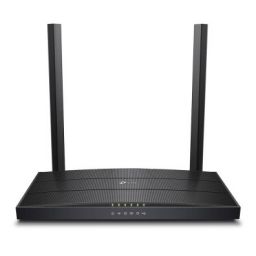TP-Link Telephony Setup
TP-Link Telephony Setup
Note: Device Must Be in Router Mode not Bridge.
- Log in to the router using the credentials.
- Go to Telephony
- When adding the phone to a TP-Link use the following details in each of the fields, these details can be obtained from your dashboard.
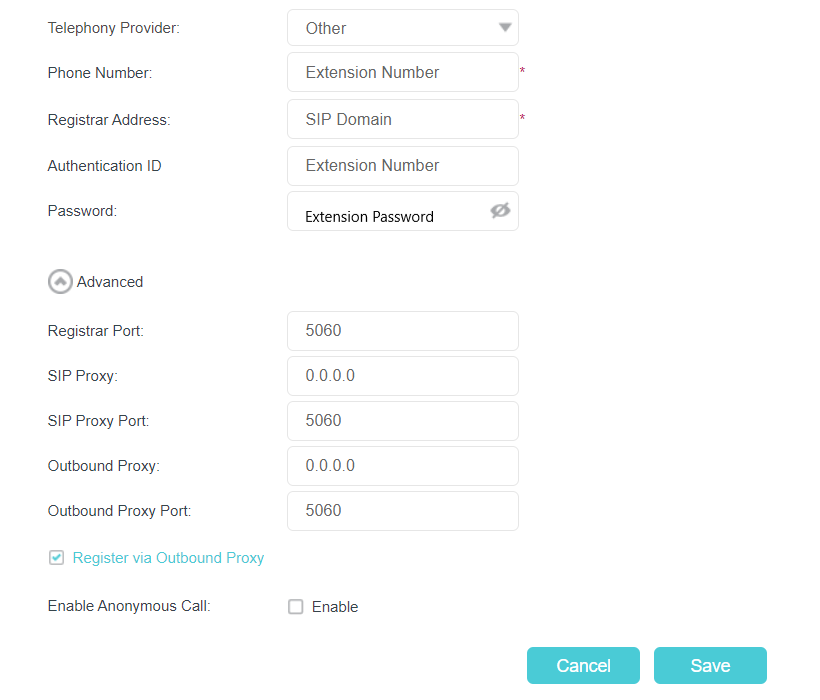
- Click the Save button to complete the configuration.
- The account should now register which is denoted as a tick,
Should you have any issues feel free to contact us for any technical support.