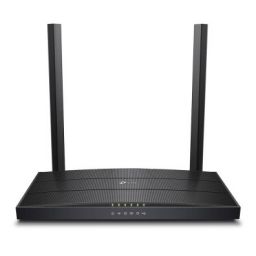TP-Link Deco BE5000 Router Setup
Interfaces
Front Panel

Rear View

Installation and Configuration
Please follow the instructions below to configure your router.
- Visit Google Play Store or the Apple App Store to download the TP-Link Deco app.
- Install the app on your Android or iOS smartphone or tablet.
- Open the TP-Link Deco app and log in with your TP-Link ID. If you don’t have a TP-Link ID, create one first.
- Select your Deco model in any of the following ways:
- Search Deco model
- Scan Deco’s product label
- Select Deco model from list
- Scan the product label on your Deco for a quicker setup. You’ll then automatically connect to the Dec’s default WiFi.
- Plug in your Deco and connect your modem or directly to the ethernet outlet.
- Wait until your Deco’s LED pulses blue, then your phone/tablet will connect to the Deco’s default WiFi automatically.
- Select a location for your Deco. This location will be used as the name of your Deco.
- Select the internet connection type to PPPoE
- Enter your internet credentials in the username and password fields.
- Set a WiFi network name and password.
- Select an auto-update time to keep the Deco updated.
- Connect your phone/tablet to the Deco’s WiFi to continue setup.
- Setup is complete
Additional Notes
If the Deco does not connect automatically by scanning the QR code at the bottom, skip and connect to the WiFi manually. If for some reason the app does not still detect it, turn the Bluetooth off of the phone, reset the deco and keep on trying until you are able to get into the menu.
To set up the PPPoE depending on the deco model it could be different. Some may be configured through More > Internet Connection Type > IPV4 or More > Advanced > IPV4. You will find the option to put the PPP details here. More option will be at the bottom right of the page.
The ports of the Deco are LAN/WAN ports.
If setup fails to complete or it can’t find the Deco, further assistance is available here: https://www.tp-link.com/us/support/faq/2718/