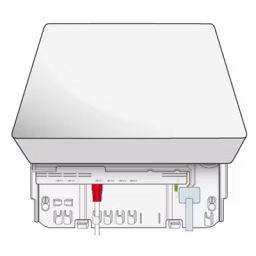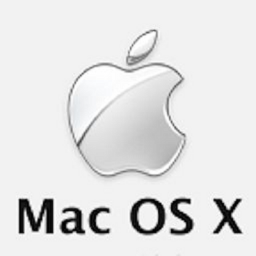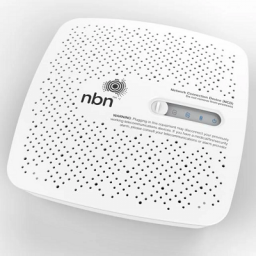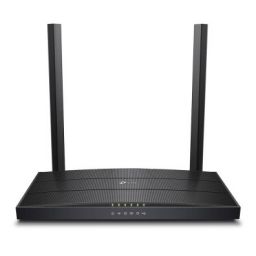Reset NBN HFC Device
Reset NBN HFC Device
On occasion you may find your NBN HFC service not performing correctly, sometimes factory resetting the HFC device will resolve the issue.
Please note, we do not recommend performing this on a regular basis but can be used on occasion.
Reset NBN HFC Device (NBNco Arris CM8200)
You will need a paperclip or similar size rigid item to insert into the reset pinhole.
- Next, on the Back of the Black NBN Modem, you should see a reset button the unit looks like this:
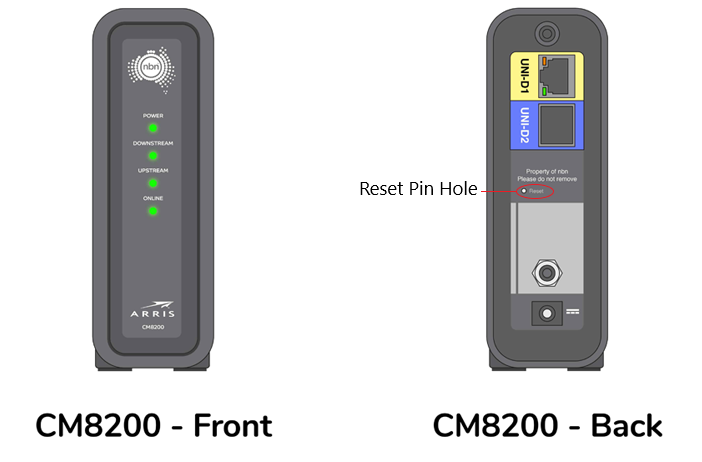
- Using a paper clip, push the reset button on the white NBN Modem for a full 60 seconds (pictured above) and it will cause a factory reset.
Note: If not performed correctly you will find that you will return to your previous state.
Reset NBN HFC Device (NBNco Arris CM820)
You will need a paperclip or similar size rigid item to insert into the reset pinhole.
To reset the NBNco Arris CM820 to its default settings, you have to do the following steps:
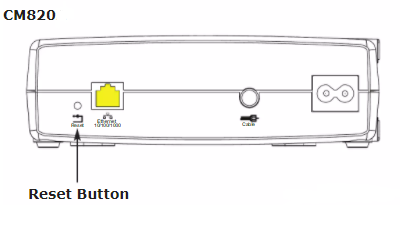
- Turn on router
- Press Factory Reset button and hold for at least 15 seconds
- Device restarts automatically
- Default settings have been restored
The unit will reboot automatically. Once the power light stops blinking, the unit has been reset and is ready to use. Resetting the router does not reset the firmware to an earlier version, but it will change all settings back to factory defaults.