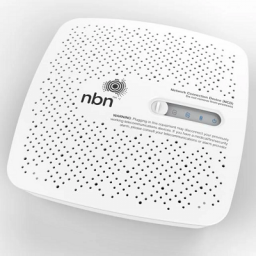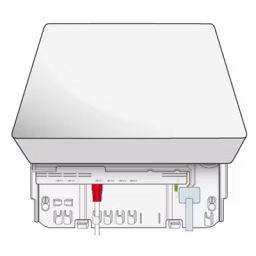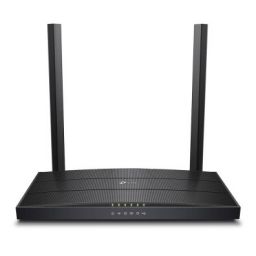NBN Service Classes and what they mean
NBN Service Classes and what they mean
Here is the lowdown on the various NBN service classes and how they affect you.
Service Classes
Service Class 0
This is a location that will be serviceable by fibre to the premises (FTTP). You won’t be able to activate the service just yet as the nbn™ are still running fibre between the pits. While URL Customers can register to be connected, they will have to wait until the area is serviceable before being connected.
Service Class 1
Is a location that is serviceable by fibre, however no box on the outside or NTD (nbn™ box) on the inside have been installed. This means that fibre has yet to be installed from the street or pit to the premises. You are able to order a service with URL and an installation appointment can be made.
Service Class 2
The location is serviceable by fibre. The external devices have been installed, but no internal NTD’s are in place yet. The technician will soon come to complete the install and move you to service class 3.
Service Class 3
The location is now serviceable by fibre. Both the external and internal devices have been installed. You can order a service and we can activate it within 1-5 business days.
Service Class 4
The location is planned to be serviceable by fixed wireless, but the tower is not live yet. You cannot activate a service or get an installation scheduled, while URL customers can register to be connected, they will have to wait until the area is deemed serviceable before being connected.
Service Class 5
The area is now serviceable by nbn™ fixed wireless, but there is no infrastructure in place. URL Network’s customers will need to contact us to book an appointment for the installation of the antenna and the NTD (nbn™ connection device).
Service Class 6
The antenna and the NTD are in place. A URL Network’s Internet service can be ordered and will be active in 1-5 business days.
Service Class 7 – 9
These are in regards to satellite services with nbn™. This type of service is not supported on the URL Network’s network.
Service Class 10
This location will be serviceable by Copper for FTTN/FTTB, but is not yet live. URL customers can register with us, but nbn™ are still in planning stages. You cannot activate a service or get an installation scheduled yet.
Service Class 11
This means the location is now nbn™ ready and a service can be ordered. However, additional infrastructure work such as lead in and jumpering is still required to be done by NBNCo before we can connect you. You should ensure that internal cabling is in place as well as the conduit. Technicians will only run a physical cable and attach it to the home or business. FTTB will need to ensure nbn™ have access to the communications room. They should also check that there is an internal copper line running from the communications room to the apartment.
Service Class 12
The area is now serviceable and a service can be ordered and an activation date can be made. The activation is usually just a jumpering only appointment. The technician will not attend the home and will perform required work at the node.
Service Class 13
Jumpering has already been performed and the connection is nbn™ ready. Connections do not require any technician appointment and activation can take 1-5 business days.
Service Class 20
A premises that will be serviceable by the HFC network.
Service Class 21
A site that is serviceable by HFC but has no lead-in or NTD in place.
Service Class 22
The premises, which is serviceable by HFC, has a lead-in, but no wall-plate/socket or NTD installed.
Service Class 23
HFC premises with a lead-in and wall-plate in place but no NTD installed.
Service Class 24
The property is now nbn™ ready with a lead in, wall-plate, and NTD installed. Service can now be ordered.
Service Class 30
This area will be serviceable by FTTC.
Service Class 31
The premises is serviceable by FTTC, but does not have a lead-in yet.
Service Class 32
FTTC service that has a lead-in, but is not yet connected.
Service Class 33
Premises connected to FTTC is now connected, but an NCD (nbn™ device) is still required.
Service Class 34
The premises is now fully connected to the FTTC network. Appointments do not need to be made for activation. Activation can take 1-5 business days.