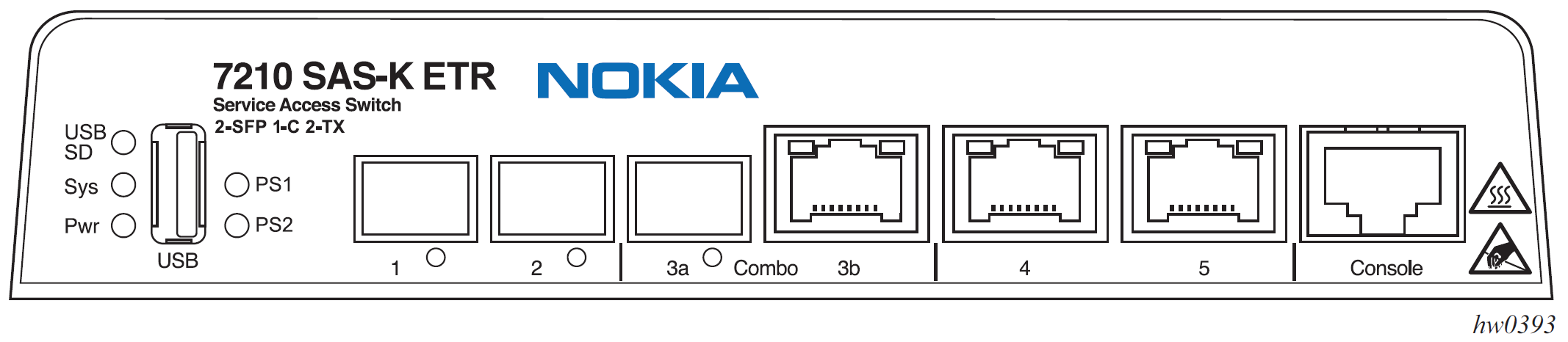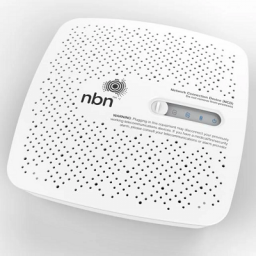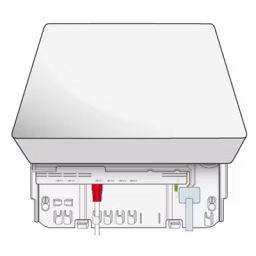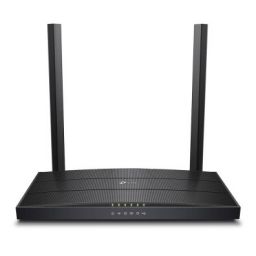Troubleshooting nbn Enterprise Ethernet
Please follow the following troubleshooting steps if you are experiencing issues with your nbn Enterprise Ethernet service.
Power Cycle your nbn Enterprise Ethernet B-NTD box
As your first step in trying to restore your Internet with an nbn Enterprise Ethernet service please try the following:
- Power cycle your router (turn it off for at least 2-3 minutes and then turn it back on).
- If your Internet is not restored, power cycle your nbn Enterprise Ethernet Nokia B-NTD box (switch your Nokia B-NTD off for at least 2-3 minutes, and then switch it back on).
- If your Internet is still not restored after 5-10 minutes, please take a photo showing the status lights of your Nokia B-NTD and a photo of your Router status lights, and send them to support@url.net.au.
Check the Lights on the B-NTD
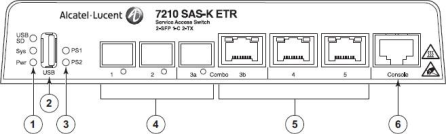
SAS-K ETR Interfaces front view elements explained
- USB, System and Power LEDs
- Flash Drive Socket
- Power Supply Status
- 10/1000 SFP Ports
- 10/100/1000BASE-T Fixed Copper RJ45 Ports
- Console Port
Standard Unit Power Status LED
Green
The power entry module (PEM) is functioning normally
Amber
The system is performing internal power checks; this process may take up to 10 seconds.
If this condition persists for longer than 15 seconds, this indicates that the 12Vdc input power may be outside of the normal operating range or that the system has detected an internal power failure.
Off
The power entry module (PEM) has failed or is not connected.
ETR Unit Power Input Status LED
LED PS1
Green
12Vdc power is present on the power entry module (PEM) 1 connection.
Off
Power entry module (PEM) 1 has failed or is not connected.
LED LS2
Green
12Vdc power is present on the power entry module (PEM) 2 connection.
Off
Power entry module (PEM) 2 has failed or is not connected.
System LED
Green (blinking)
The system is in boot phase.
Green
The system has completed boot phase and is running normally.
Amber
The system is in an alarm state.
Flash Drive LED
Green
Either one of the ports has a valid flash drive and it is functioning normally.
Amber
The flash drive connected to one or both flash drive slots has been removed or has failed.
Off
No flash drive was connected when the system was powered on or the flash drive contains an invalid boot time image.
100/1000 SFP and 10/100/1000BASE-T Copper Port LED
Green
The port has a valid link.
Green (blinking)
There is activity on the port.
Off
The link is down.
Perform basic troubleshooting steps
Verify CPE modem configuration
The Customer Premise Equipment (CPE) modem should have its configuration verified (including firmware version, authentication settings, VLAG tagging, DSCP or p-bit marking by traffic type etc.1) and be proven at an alternative location or a different CPE modem tested. It is recommended that a registered CPE modem be used for full assurance support from nbn.
Check B-NTD Optical Connectivity
Check the optical cable is firmly plugged into the SFP Module in port 1 and that
Confirm Another Ethernet Cable Has Been Tried
Confirm Local Connectivity
Large Diagram of B-NTD