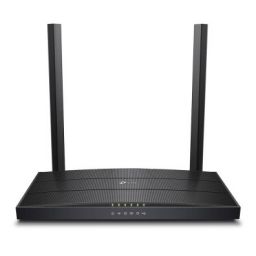Configure TP-Link W9960 for Bridge Mode NBN
Configure TP-Link W9960 for Bridge Mode NBN
If using a PPPoE router such as a Mikrotik you will need to put the TP-Link W9960 in Bridge Mode.
To configure the TP-Link modem in bridge mode, please follow the steps below:

- Connect your Phone Line to VDSL/DSL port, then connect your PC to LAN 1
- Browse to 192.168.1.1
- Enter admin for the username and password
- Click the Quick Setup link, set your Time Zone and Region appropriately.
- Click Next
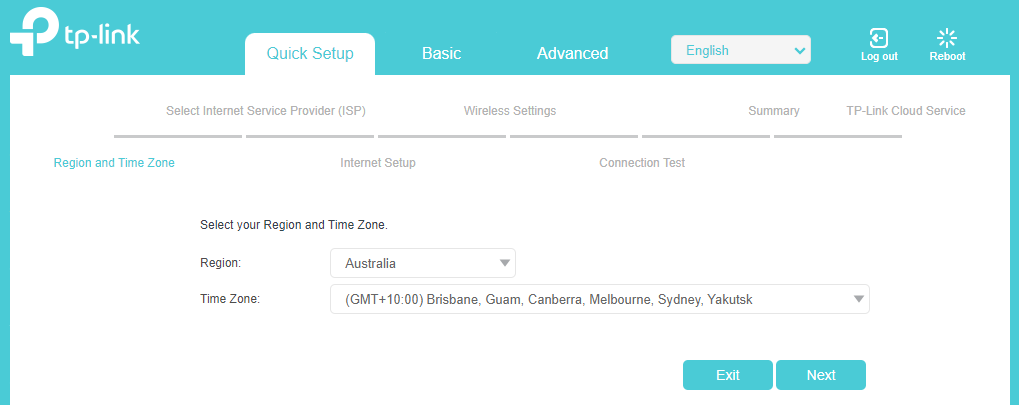
- Select “Other” from the list, then click Next
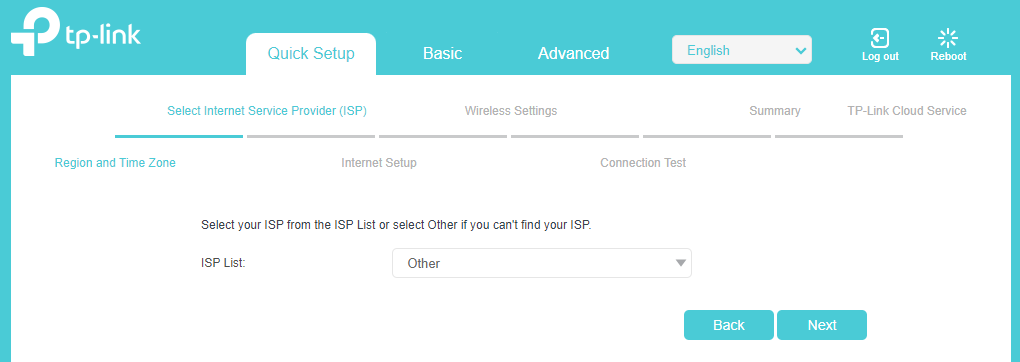
- Set the following
- L2 Interface Type to VDSL
- Enable VLAN ID – unchecked
- Set MER to unchecked.
- Connection Type to Bridge
- Click Next
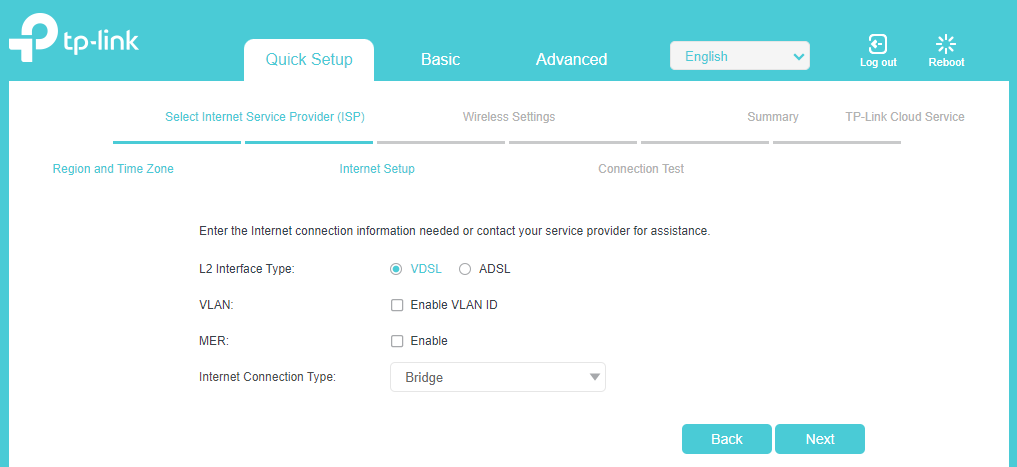
- Configure Wireless network
- Set 2.4GHz Wireless – Enable Wireless Radio
- Network Name (SSID) – Leave default or change to your own name
- Password – Your Wireless password, it is recommended you make it random don’t use Password or 12345678
- Click Next
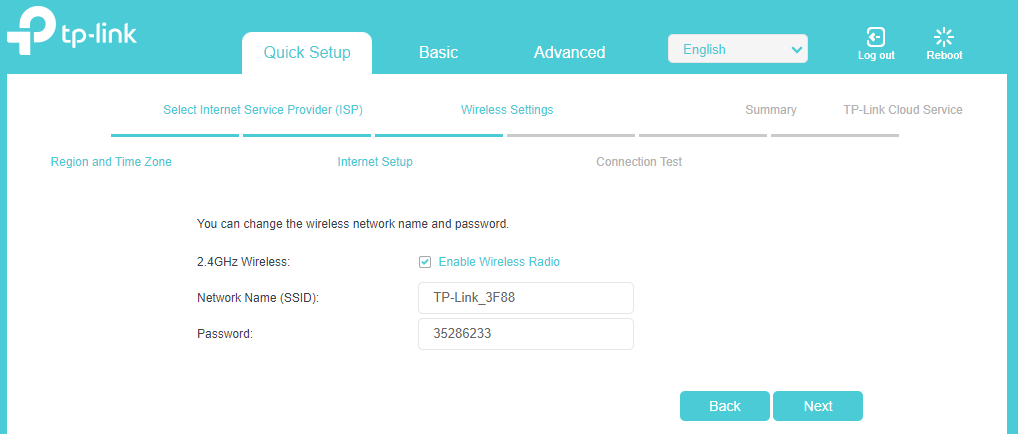
- Click Finish
You should now connect the Mikrotik Ether 1 Port to LAN 1. Your equipment plugs into the Ether 2, 3, etc. ports on the Mikrotik.