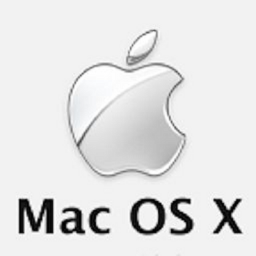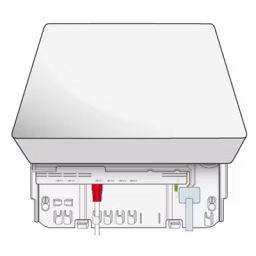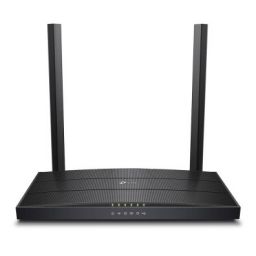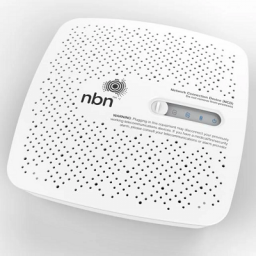NBN Fibre to the Premises (FTTP) Troubleshooting
NBN Fibre to the Premises (FTTP) Troubleshooting
If you are having trouble with your nbn fibre-to-the-premises service please try the following troubleshooting.
Remove cover
- Check the power indicator ( ) on the nbn™ connection box is illuminated green and is not flashing.
- Is it plugged into a power point and is it turned on?
- Do you have power coming into your property?



Power check
- Check the power indicator ( ) on the nbn™ connection box is illuminated green and is not flashing.
- Is it plugged into a power point and is it turned on?
- Do you have power coming into your property?
Indoor nbn connection box
- Check the ‘OPTICAL’ LED indicator light on the nbn™ connection box. It should show a steady or blinking green light.
- Check the ‘UNI-D’ LED indicator light on the nbn™ connection box. It should be blinking green.
- Watch the indicators for approximately 60 seconds to ensure they are not changing/resetting. Note down the colour and state (steady or blinking) of each LED indicator.
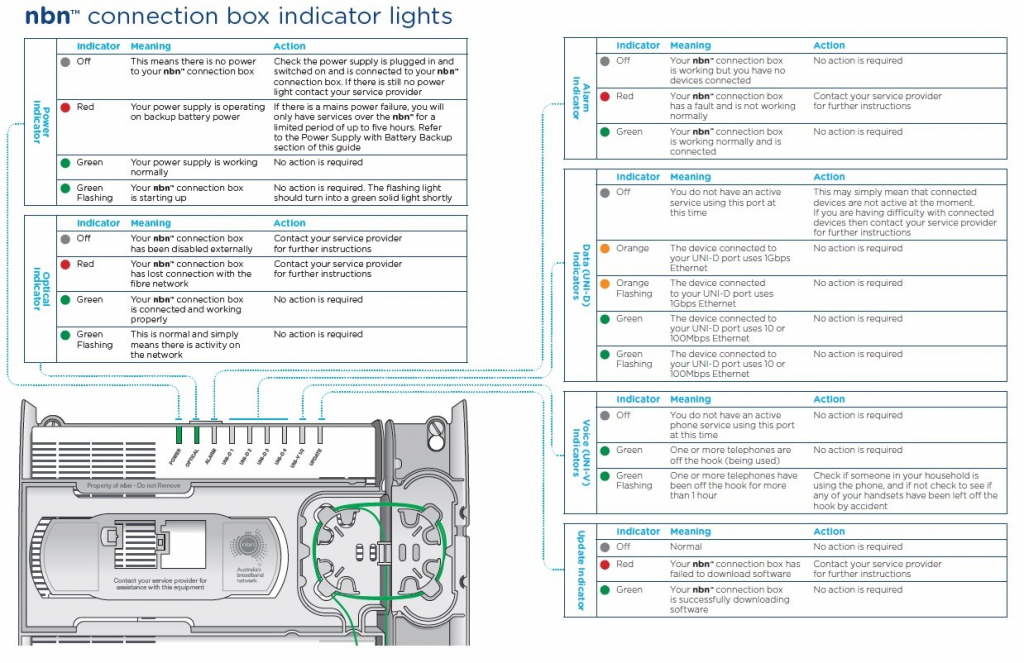
If all of the above are ok we recommend powering off the router, and NBN NCD for 10 minutes to reset everything, once powered back on it is best to wait 5 minutes and re-check the above to see if everything is working.
If you are still having issues please lodge support request via this link https://dashboard.url.net.au/support/fault, in order to progress your fault we need to have the following information:
- What type of fault are you having? e.g. no access or slow access in general
- What colour is the Power Light?
- What colour and state is the status indicator?
- What colour and state is the outdoor unit indicator?
- What colour and state is the signal indicator?