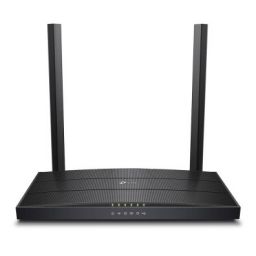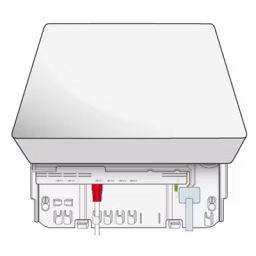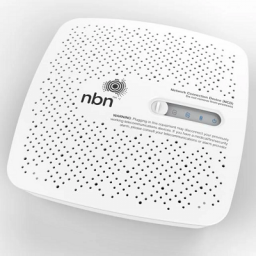Reset NBN FTTC Device
Reset NBN FTTC Device
On occasion you may find your NBN FTTC service not performing correctly, sometimes factory resetting the FTTC device will resolve the issue.
Please note, we do not recommend performing this on a regular basis but can be used on occasion.
Reset NBN FTTC Device
1. Turn off the power to your internet router.
2. Next, on the Back of the White NBN Modem you should see a reset button the unit looks like this
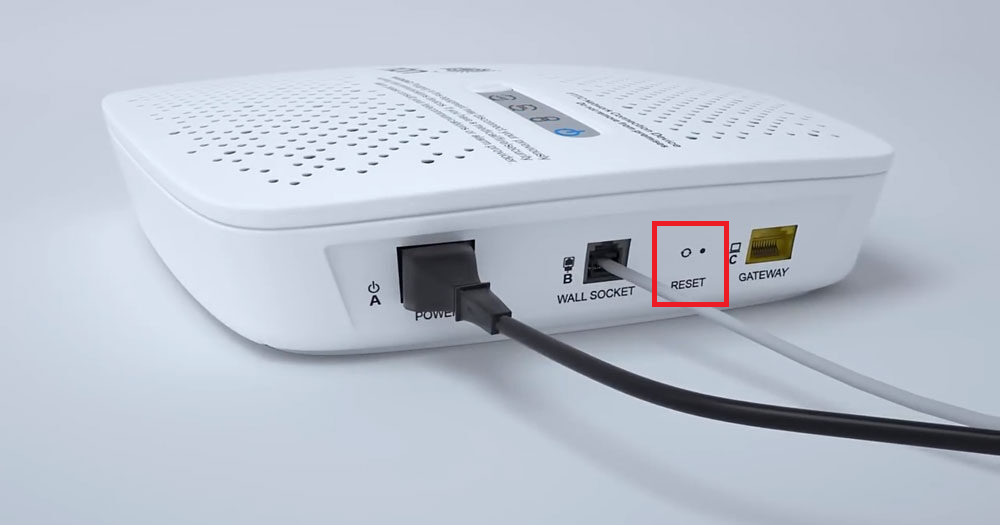
3. Using a paper clip push the reset button on the white NBN Modem for around 10-15 seconds (pictured above) and it will cause a factory reset
4. Turn the power back on to your internet router
5. It can take around 30 minutes for anything to happen once the above steps are done.