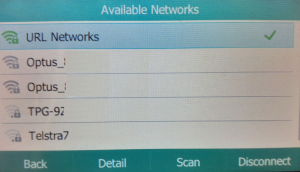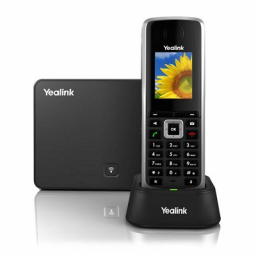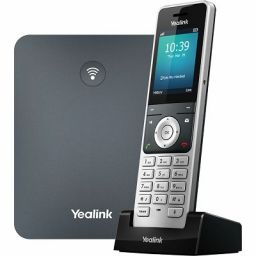Connect a Yealink T54W to a WiFi network
Connect a Yealink T54W to a WiFi network
Connect a Yealink T54W to a WiFi network

To connect your Yealink T54W to a WiFi network, follow these steps:
- Plug the Yealink T54W phone into power.
- When the Wi-Fi Assistant screen appears, press the Wi-Fi List button.
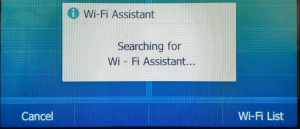
- Highlight your Wi-Fi network from the list shown, using the UP/DOWN buttons.
- Press the CONNECT button.
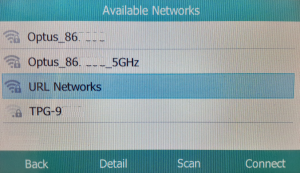
- Enter the WiFi network password using the NUMBERS KEYPAD.
- Press the OK button.
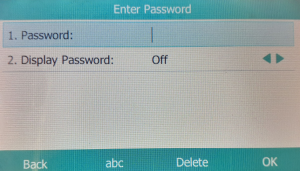
- The phone is now connected to your Wi-Fi network and will show a tick next to your Wi-Fi network name.