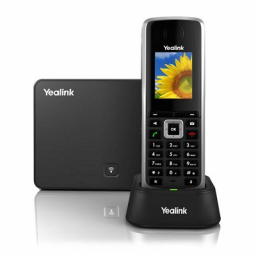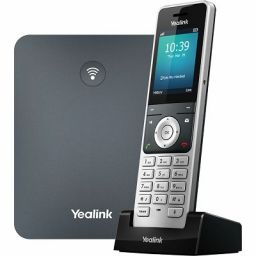How to complete Yealink Provision Procedure
How to complete Yealink Provision Procedure
Due to changes introduced by Yealink in 2020, some phones if factory reset will require the user to enter the last 5 digits of the Serial Number into the phone before it will complete the provisioning procedure.
On the Yealink Device, locate the redial button that will be at the right hand side of the phone. Hold and press the button for 5-10 seconds which will prompt a provisioning Option. Press OK to the “Provision Now” request.
It could ask for the serial number of the phone which you can find following the below.
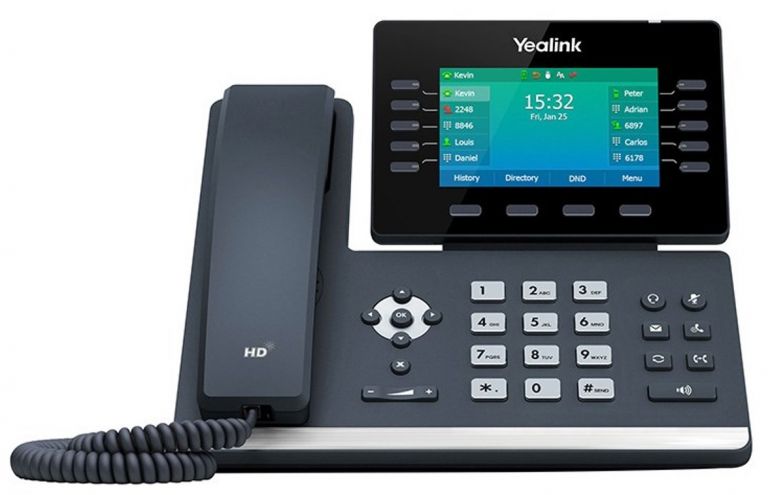
Locate the Serial Number
Turn over the phone and locate the serial number label above the MAC label. The labels are below the two Ethernet ports labelled “PC and Internet”.
If you are missing the labels, please contact URL Networks Support.

Enter the Serial Number
Using the number keys on the phone, enter the last 5 digits as seen on the back of the phone. And press the “Submit” button.
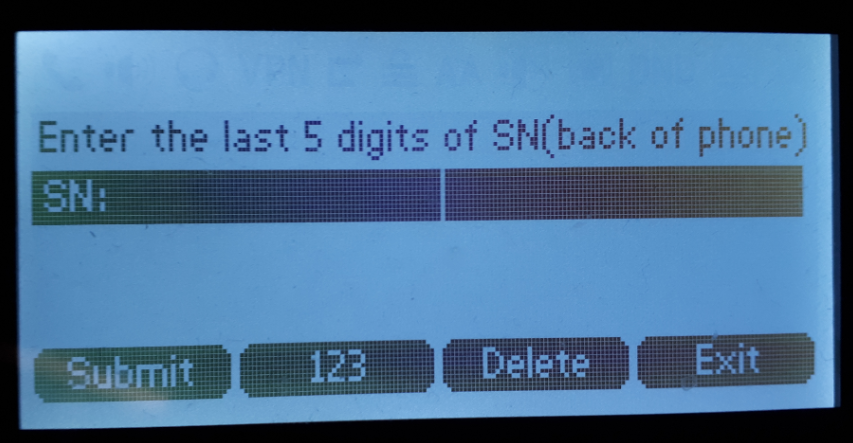
The provision requests should complete and the program will reboot several times to complete the programming.