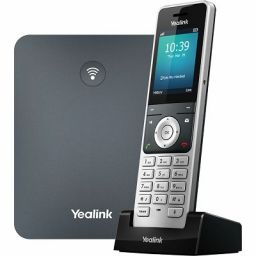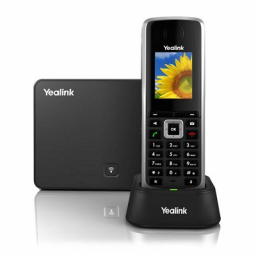Conference Call (3-Way Call)
Conference Call (3-Way Call)
Conference Call is conferencing in a third party or known as a Three Way Call
Conference a Call
1. Call the First Participant / Receive a Call.
2. Press the Conference softkey below the screen.
3. Make an outgoing call by doing one of the following:
a. Enter the number you want to transfer to e.g. 04 1234 1234#.
b. Push the Directory key, select Directory and navigate to the person’s name and push OK.
4. When the other party answers the call push Conference again to connect the call.
Managing the Conference Call
1. Press the Manage softkey below the screen.
2. Select the Caller from the list by using arrow keys.
3. The Caller is highlighted. you can perform the function of:
a. Mute user – by pressing the the Far Mute softkey below the screen.
b. Put Caller on Hold – by pressing the the Far Hold softkey below the screen.
c. Removing the call – by pressing the the Remove softkey below the screen.
4. The Caller is highlighted. you can perform the function of:
a. UnMute user – by pressing the the UnMute softkey below the screen.
b. Caller on Hold Retrieve – by pressing the the Resume softkey below the screen.