How to install URL NetPhone for iOS
How to install URL NetPhone for iOS
We offer an iPhone/iPad version of the URL Net Phone client, it is easy to install and simple to use.
Process
- Launch the App Store on your device.
- Search for “URL Net Phone” and install the app as it appears below.
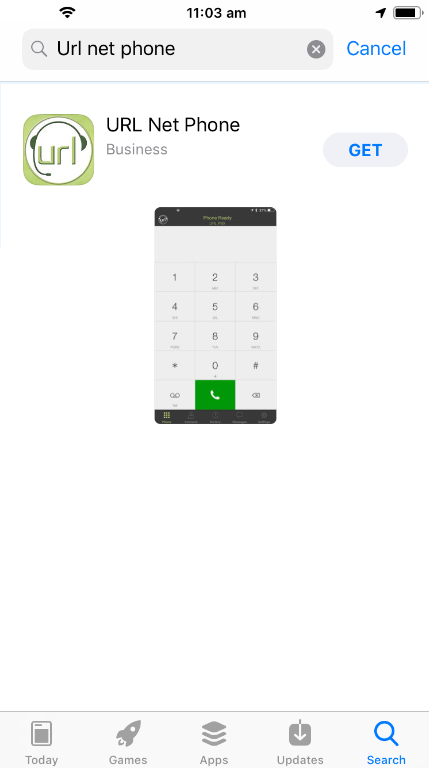
- Once installed, launch it from your Home Menu.
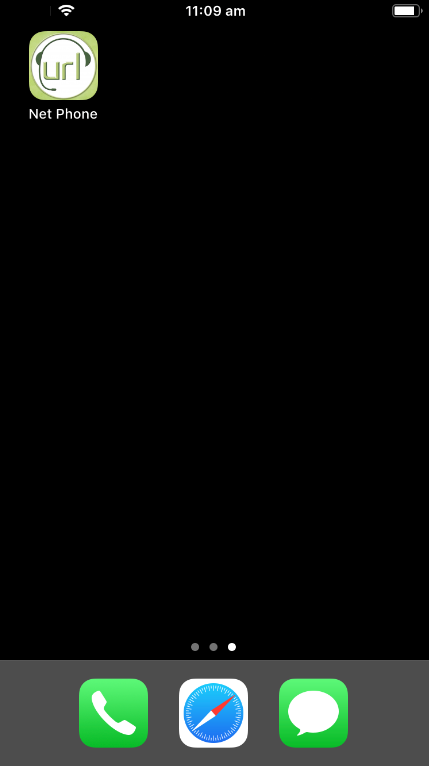
- You will be prompted to allow the Net Phone access to your microphone, camera, Siri and Touch ID (Depending on device). Please allow the URL Net Phone access to these features.
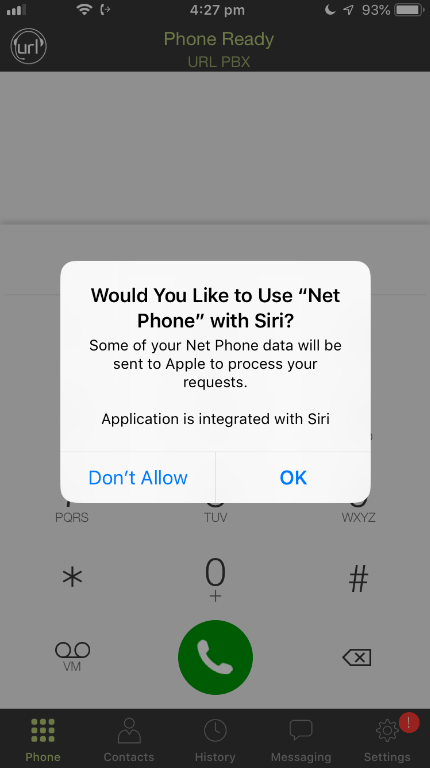
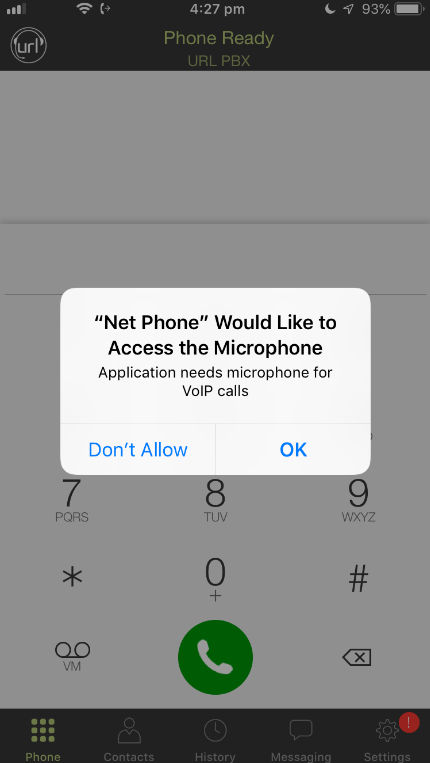
- You will also be prompted to allow notifications, please allow them.
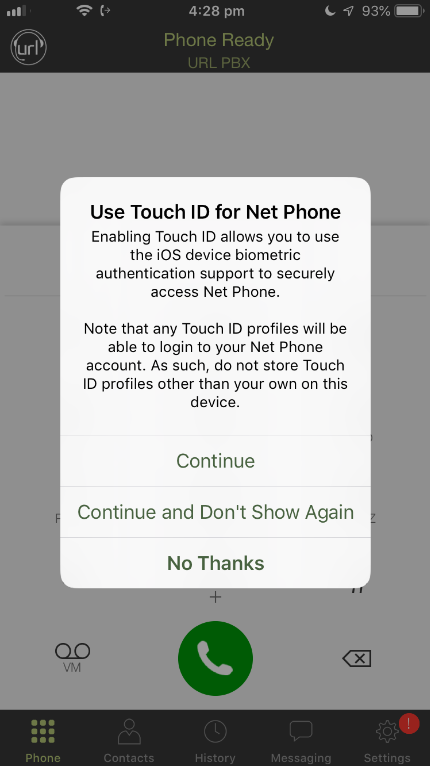
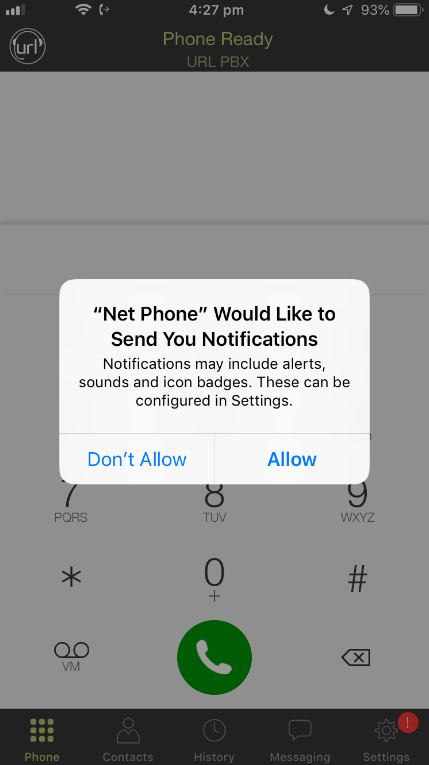
- You will now be able to login with the settings you were provided by support or created yourself via the Dashboard.
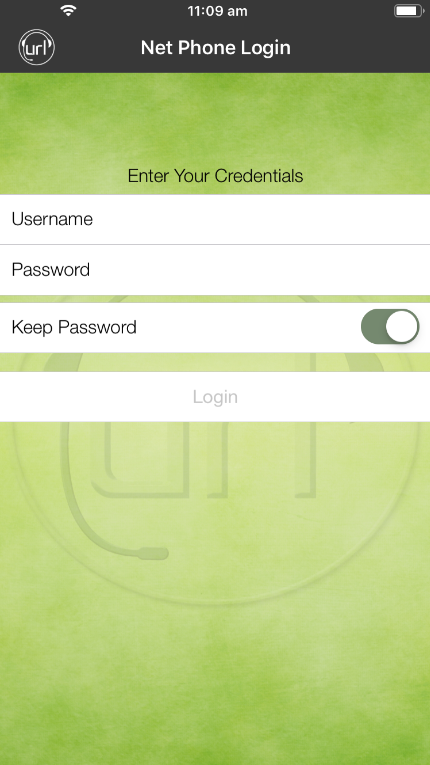
- You can now proceed to use the URL Net Phone client.
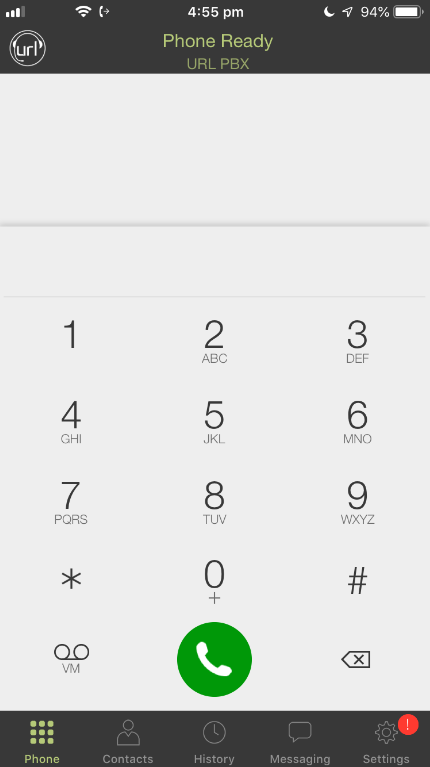
Should you face any issues, please contact our Support Team.


