Transferring Calls using URL NetPhone
Transferring Calls using URL NetPhone
Instructions on how to transfer a call using the URL Netphone application.
Windows or Mac Version
First, answer the call to be transferred.
Click ![]() Transfer this call. The call is put on hold.
Transfer this call. The call is put on hold.
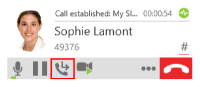
Type the name or number of the target, use the redial drop-down menu, or drag the target’s contact into the Enter name or number field.
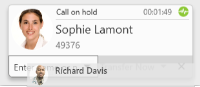
Click Call First if it is your default or click the drop-down arrow beside Transfer Now and click Call First.
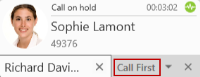
URL Net Phone phones the target. When the target answers, Transfer Now is enabled.
Speak to the target. If the target wants to take the call, click Transfer Now ![]() . If the target does not want to take the call, click the X at the bottom of the call panel.
. If the target does not want to take the call, click the X at the bottom of the call panel.
iPhone or Android Version
First, answer the call to be transferred.
Press the + button to open the dial pad.

Type in the extension or number you would like to transfer to.

This will connect you and allow you to talk to the person before transferring. Once you are ready to transfer, press the 3 dots.
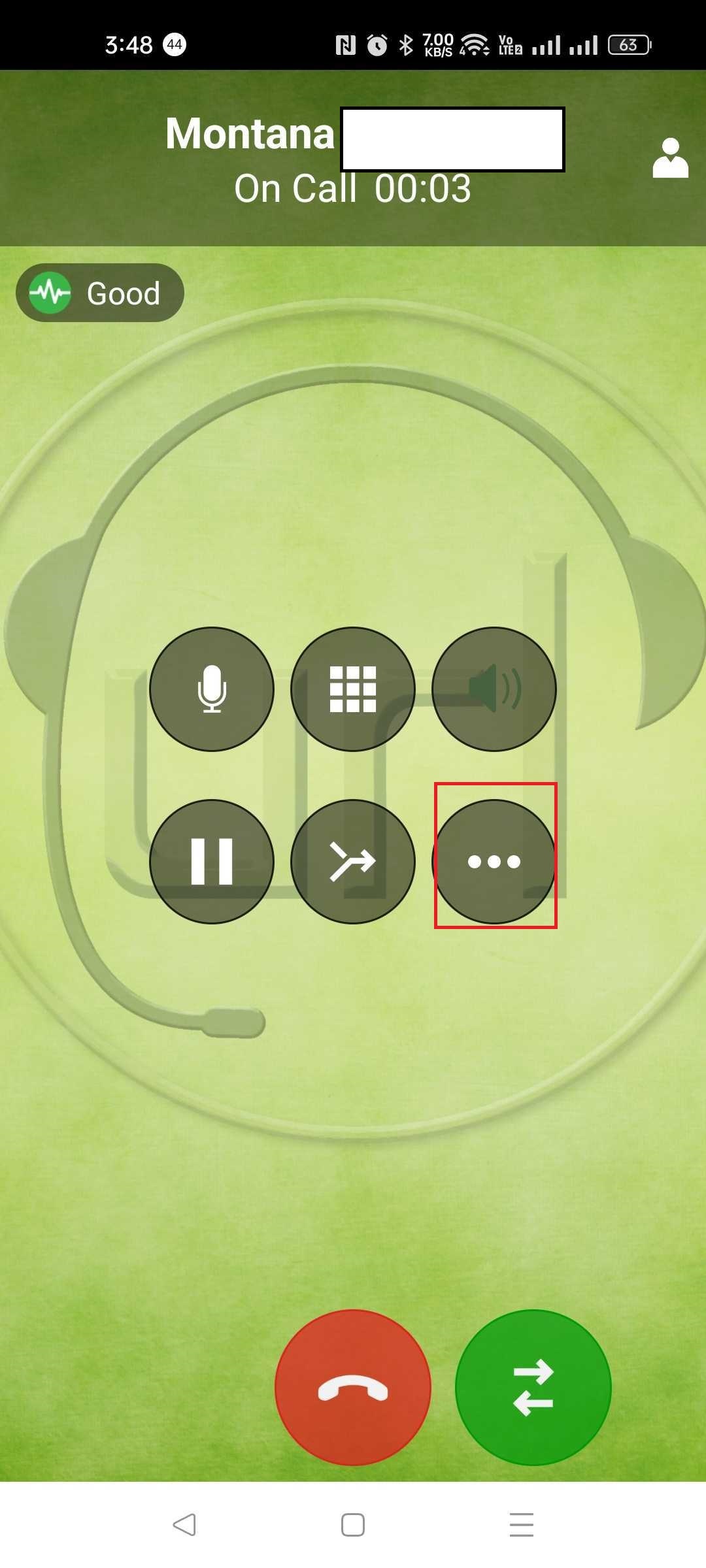
Then press ‘Transfer to other call’.




