URL NetPhone – Device Activation Limit reached
URL NetPhone – Device Activation Limit reached
The URL Net Phone client only allows a maximum of two devices to register with the same credentials. If you have changed devices and receive an error message that says “Device Activation Limit Reached” you can reset your device activation by following these steps.
First, you will need to login to the Dashboard at https://dashboard.url.net.au using your username and password.
You would have been provided with this when you signed up, you can always contact us to reset it.
Clearing list of known devices
- Once logged in, select Services from the left-hand menu.
- Click the yellow Wrench Icon next to the PBX service you wish to modify.
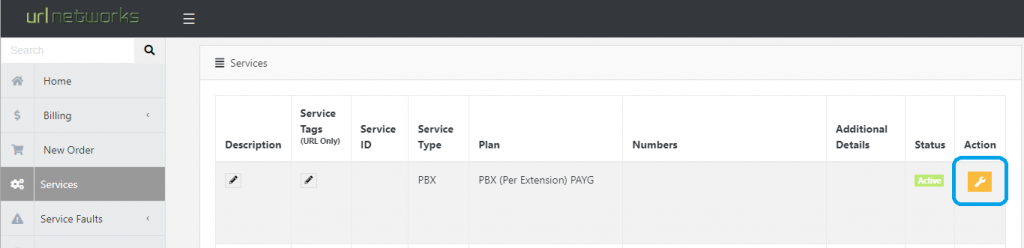
- Select Devices from the left-hand menu.
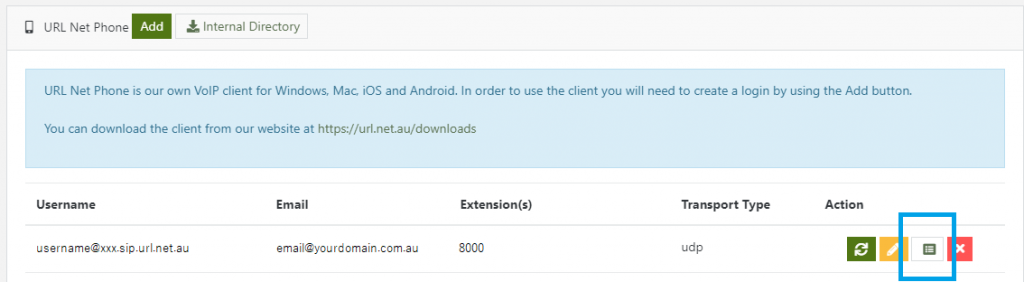
- Select the Device Registration List button in Action column. (marked with a blue box in the image above)
- Next, delete any entries that are no longer required by clicking the X button.
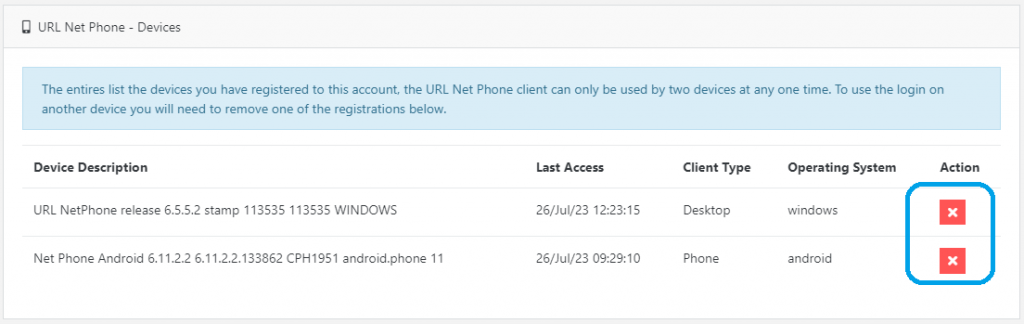
Login again to the URL NetPhone client and your new device should work.



