URL NetPhone – Forbidden Calls
URL NetPhone - Forbidden Calls
If you are getting a Forbidden Call error on all outbound calls from your URL NetPhone, please take these steps to resolve it.
Disable 'Hide My Number'
- On your URL Net Phone Application
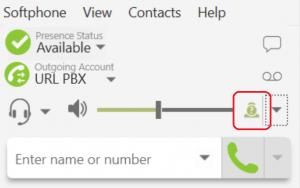
- You will see an Icon looks like this, which denotes the ‘Hide My Number’ feature is active.

- To turn it off go to this section by using the drop down arrow (which has been highlighted with a blue box below)
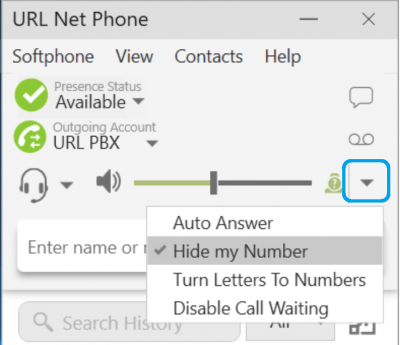
- Click on the “Hide my Number” to unselect it, so it should look like this:
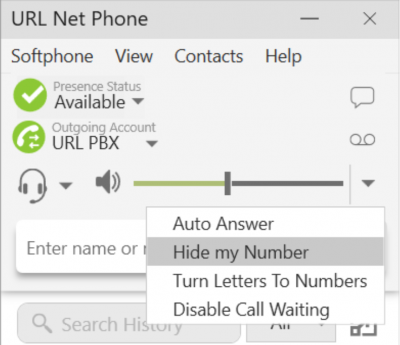
- You will notice the icon no longer appears and you will be able to dial out again.
Notes
- If you are looking to dial out and not have your outbound number show please use the following:
| Feature Code | Name | Description |
|---|---|---|
| *1831 | Caller ID Disable | Disabled the caller id on the current call. |
- If you wanted to dial 0411 222 333 with no Caller ID showing, dial *18310411222333 then wait or press the phone button.
- Having followed these steps, you should be able to hide your number on outgoing calls.



