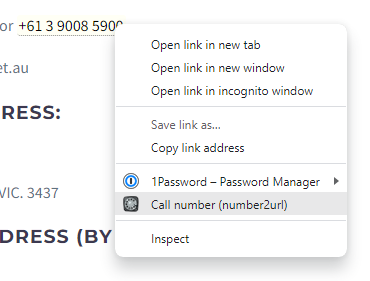Click to Call from Google Chrome using URL Net Phone
Click to Call from Google Chrome using URL NetPhone
The Number2Url Chrome Extension converts phone numbers on web pages into links, which you can click to call.
These links can be used to dial the number using SIP phones, Skype and any other device that works via similar mechanism. The links can be configured to call based on left click, or a right click context menu. Presently there is support for the following URLs: sip, skype, tel, callto and phone
Configure Number2url Chrome Extension
- Download and Install URL Networks “Number2Url” Chrome Extension from the WebStore
https://chrome.google.com/webstore/detail/url-networks-number2url/lndpiehcijmlgooadkonganjdnnaojhc
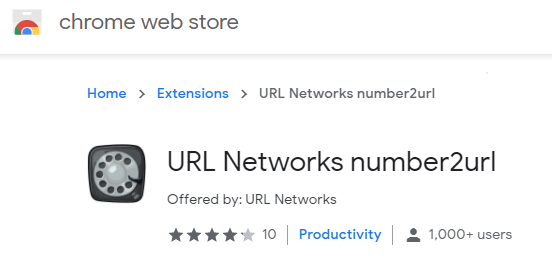
- Right-click on the Number2Url icon in your Chrome Toolbar
- Select Options
- Enter the settings as per as below:
- Enabled = Yes
- Profile = Australia
- Mode = Context Menu (Right click actions)
- Protocol = SIP
- Replace ‘+’ with = 0011
- Replace prefix = +61
- Click the Save button
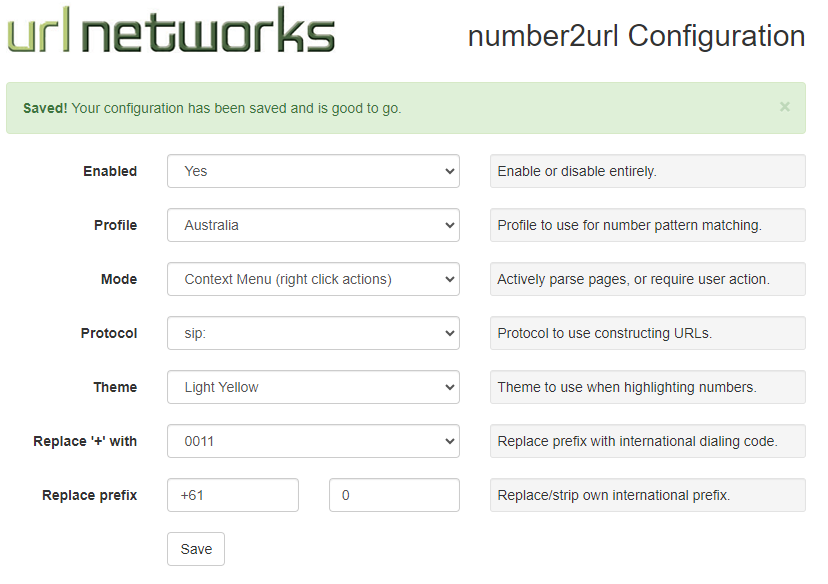
Usage
- Browse to a web page containing a telephone number.
- Rick-click on a telephone number.
- Select Call Number from the menu.