Resetting URL Netphone password
Resetting URL Netphone password
If you have forgotten your password to login into the URL Net phone, the following guide will help you reset it.
Forgot your password
- Click the “Forgot your password?” link near the bottom of the URL Netphone screen to start the process.
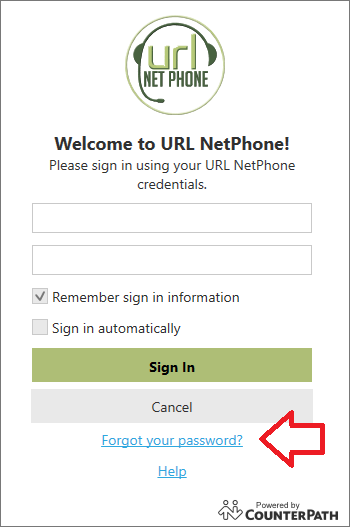
Confirm URL Net Phone username
Clicking the “Forgot your password?” link in the URL Net Phone app will open the following web page.
- Enter your URL Net Phone Username
- Click Reset Password
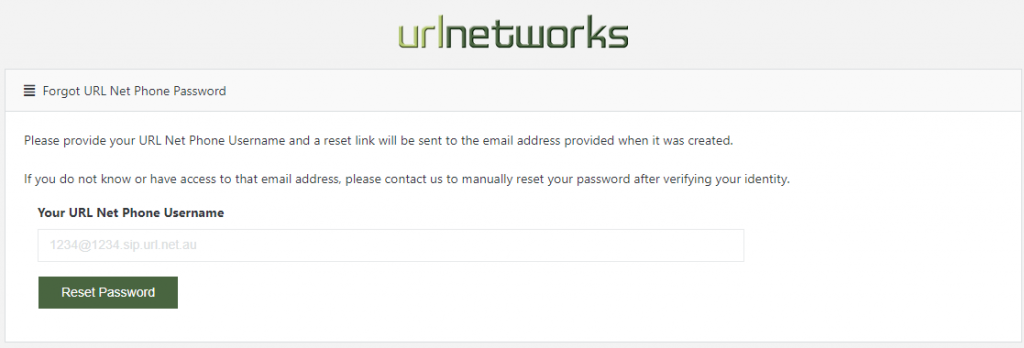
A password reset link will now be emailed to the email address we have on file as “Password Recovery Email” for that account.
Password reset email
- Click the password reset link in the email.
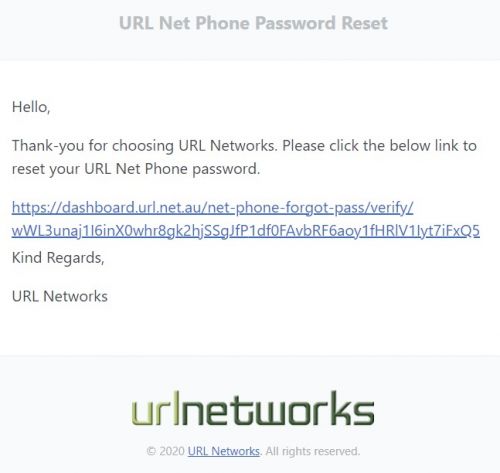
Confirm new password
Clicking the password reset link in the email will open the following web page, where you can enter your new password.
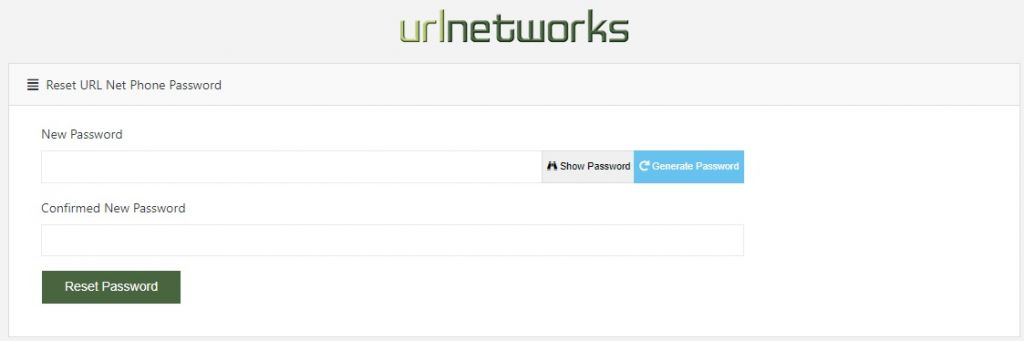
- Enter your new password twice, or click Show Password/Generate Password to create a random password.
- Note the password down and then click Reset Password
A confirmation page will confirm the password has been successfully reset.




