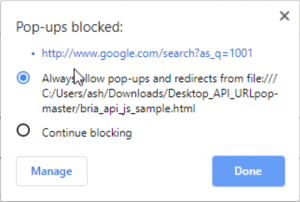Adding a popup screen to URL NetPhone
Adding a popup screen to URL NetPhone
Using URL Net Phone you can connect to the desktop API to be able to add additional functionality to suit your organisation, the Bria Desktop API available here – https://github.com/CounterPathAPI/Desktop_API_URLpop is compatible with URL Net Phone.
The Bria API Documentation can be found here – https://www.counterpath.com/assets/docs/pdf/Bria%20Desktop%20API%20Developer’s%20Guide.pdf
Process
- Browse to https://github.com/CounterPathAPI/Desktop_API_URLpop or click this link to download the master.zip – https://github.com/CounterPathAPI/Desktop_API_URLpop/archive/master.zip
- Extract the archive
- Edit bria_api_js_sample.js line 141 and you will see var url = ‘http://www.google.com/search?as_q=’ + participant.number;
- Modify this line to suit your CRM or web address you want to open
- Now open bria_api_js_sample.html in a web browser
- Go back URL NetPhone and allow API Access
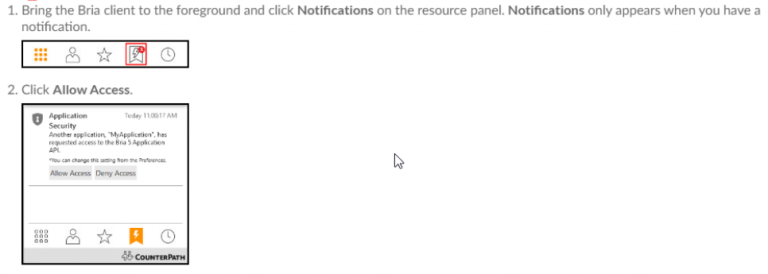
- Go back to Chrome and when you answer a call it should open a new tab, if not look in the address bar and allow popups